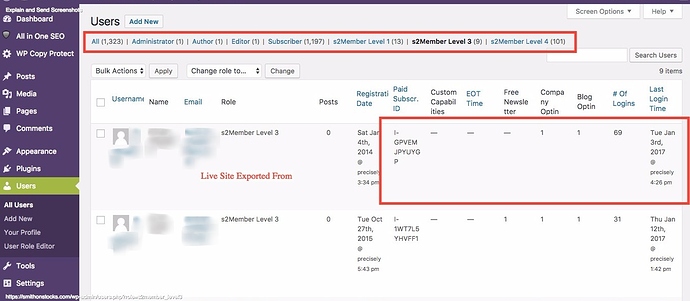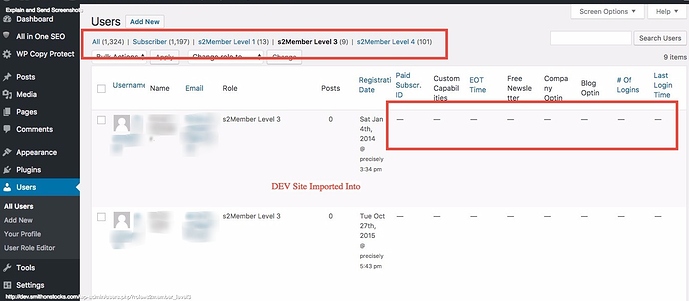I purchased PRO and installed on Live site and Dev site. I Exported on Live site per documented instructions and attempted to Import on Dev site. The Export/Import feature did not work @KTS915 . Here’s the error message:
Operation complete. Users/Members imported: 0.
The following errors were encountered during importation:
Line #1. User ID# 2 does NOT belong to an existing User.
Line #2. User ID# 5 does NOT belong to an existing User.
Line #3. User ID# 8 does NOT belong to an existing User.
Line #4. User ID# 153 does NOT belong to an existing User.
Line #5. User ID# 166 does NOT belong to an existing User.
Line #6. User ID# 207 does NOT belong to an existing User.
Line #7. User ID# 296 does NOT belong to an existing User.
Line #8. User ID# 299 does NOT belong to an existing User.
Line #9. User ID# 300 does NOT belong to an existing User.
Line #10. User ID# 301 does NOT belong to an existing User.
Line #11. User ID# 302 does NOT belong to an existing User.
Line #12. User ID# 306 does NOT belong to an existing User.
Line #13. User ID# 315 does NOT belong to an existing User.
…
Line #760. User ID# 1980 does NOT belong to an existing User.
So what I needed to do what fall back to my phpMyAdmin manual migration of wp_users and wp_usermeta to get them into the Dev Site’s user tables. Yet, the export/import still did not work.
-- WordPress CORE Common;
-- copies live_wordpress.wp_usermeta to dev_wordpress.wp_usermeta;
USE live_wordpress;
OPTIMIZE TABLE wp_usermeta;
DROP TABLE IF EXISTS wp_usermeta_source;
CREATE TABLE wp_usermeta_source LIKE wp_usermeta;
INSERT INTO wp_usermeta_source SELECT * FROM wp_usermeta;
SET @count = 466;
UPDATE wp_usermeta_source SET umeta_id = @count:= @count + 1;
ALTER TABLE wp_usermeta_source AUTO_INCREMENT=467;
UPDATE wp_usermeta_source SET meta_key = "wp_22_capabilities" WHERE meta_key = "wp_capabilities";
UPDATE wp_usermeta_source SET meta_key = "wp_22_dashboard_quick_press_last_post_id" WHERE meta_key = "wp_dashboard_quick_press_last_post_id";
UPDATE wp_usermeta_source SET meta_key = "wp_22_user_level" WHERE meta_key = "wp_user_level";
UPDATE wp_usermeta_source SET meta_key = "wp_22_user-settings" WHERE meta_key = "wp_user-settings";
UPDATE wp_usermeta_source SET meta_key = "wp_22_user-settings-time" WHERE meta_key = "wp_user-settings-time";
INSERT INTO wp_usermeta_source ( user_id, meta_key, meta_value ) SELECT ID, "source_domain", "dev.smithonstocks.com" FROM wp_users;
INSERT INTO wp_usermeta_source ( user_id, meta_key, meta_value ) SELECT ID, "wp_user_avatar", "" FROM wp_users;
INSERT INTO wp_usermeta_source ( user_id, meta_key, meta_value ) SELECT ID, "wp_22_user_avatar", "" FROM wp_users;
USE dev_wordpress;
DROP TABLE IF EXISTS wp_usermeta_BACKUP;
CREATE TABLE wp_usermeta_BACKUP LIKE wp_usermeta;
INSERT INTO wp_usermeta_BACKUP SELECT * FROM wp_usermeta;
DELETE FROM wp_usermeta WHERE (user_id="2" OR user_id="5" OR user_id="8" OR user_id>"12");
ALTER TABLE wp_usermeta AUTO_INCREMENT=1;
INSERT INTO wp_usermeta SELECT * FROM live_wordpress.wp_usermeta_source;
ALTER TABLE wp_usermeta AUTO_INCREMENT=1;
OPTIMIZE TABLE wp_usermeta;
USE live_wordpress;
DROP TABLE IF EXISTS wp_usermeta_source;
-- copies live_wordpress.wp_users to dev_wordpress.wp_users;
USE live_wordpress;
OPTIMIZE TABLE wp_users;
DROP TABLE IF EXISTS wp_users_source;
CREATE TABLE wp_users_source LIKE wp_users;
INSERT INTO wp_users_source SELECT * FROM wp_users;
ALTER TABLE wp_users_source ADD COLUMN spam TINYINT(2) NOT NULL, ADD COLUMN deleted TINYINT(2) NOT NULL AFTER display_name;
USE dev_wordpress;
DROP TABLE IF EXISTS wp_users_BACKUP;
CREATE TABLE wp_users_BACKUP LIKE wp_users;
INSERT INTO wp_users_BACKUP SELECT * FROM wp_users;
DELETE FROM wp_users WHERE (ID="2" OR ID="5" OR ID="8" OR ID>"12");
ALTER TABLE wp_users AUTO_INCREMENT=1;
INSERT INTO wp_users SELECT * FROM live_wordpress.wp_users_source;
OPTIMIZE TABLE wp_users;
USE live_wordpress;
DROP TABLE IF EXISTS wp_users_source;
-- END WordPress CORE Common;
Also
(1) notice the difference in user roles from the Live Site to the Dev Site. And notice that none of the meta data comes over, especially the PayPal reference “Paid Subscr. ID” data.
Live Site Screen Shot
Dev Site Screen Shot (see next thread item…I’m a new user and can only post 1 pic at a time