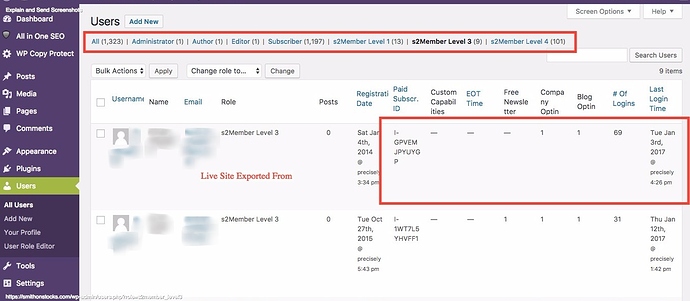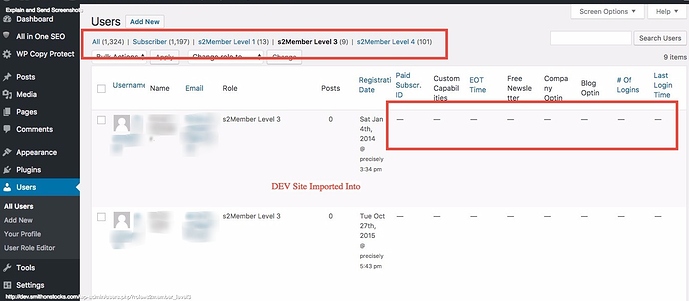The question is why it’s not meeting your expectations!
If it’s because you are starting with a single site and moving to a multisite, then the answer might simply be to convert the former to a multisite too and start from there. Of course, you’d need a solid backup before you try it.