Found another really important bug!!!
The address is asked for using bogus tax - but it isn’t forwarded to Stripe!!!
So right now asking for the address is simply broken!
A similar bug got fixed 2 or 3 days before 01.01.2015
(asking for address and then not storing it is a useless as it can be)
Please fix this ASAP and send out a new beta. The current version is not production ready…
EDIT:
(to try out - check that all of the following three are different and working: a) credit card country b) address country as user indicated c) postal code as user indicated d) IP address forwarded to Stripe.
I think right now c) is somehow broken. Having all of them is essential for correct VAT calculation (as most countries require 3 independent proofs).
Edit2: I first thought I found the address data - as I could find it under Metadata. But that address was still present as I used the same email as previously once to pay via ThriveCart test payment. So actually right now the billing address is not forwarded at all.


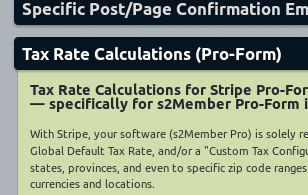

 Thank You very, very much!!
Thank You very, very much!!
