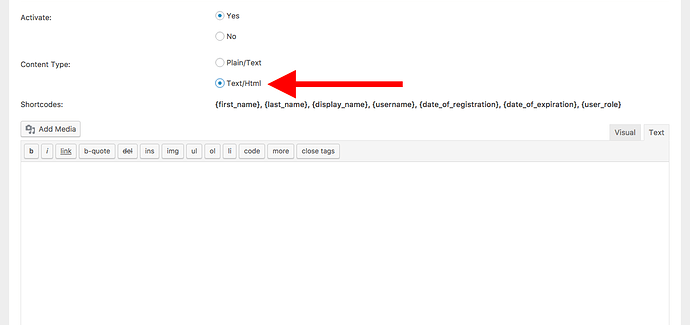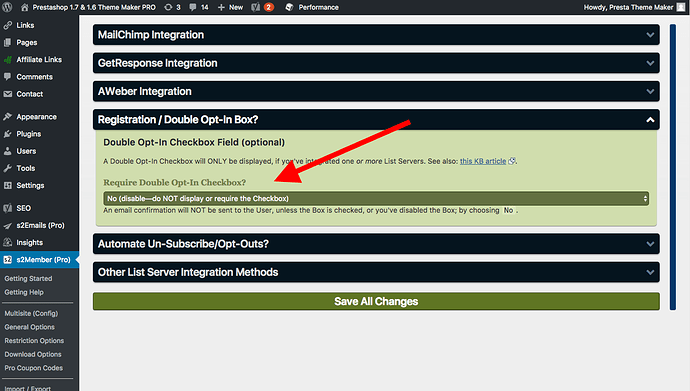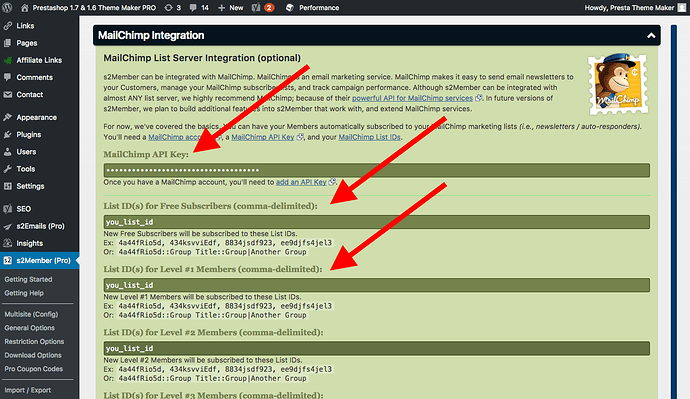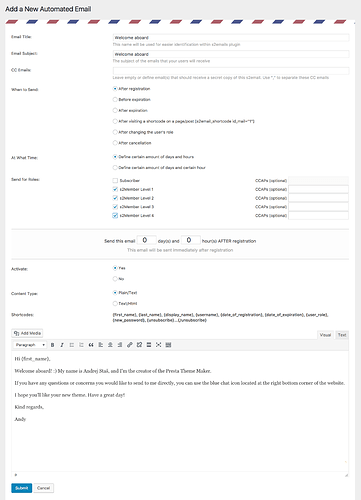@andrejstas I dont know if this is in conflict with your plugin, but is there any chance capabilities can be expanded to have it be a link to Mailchimp? Mailchimp is the mainstream email software most of our clients use for all their regular emailing. While your plugin is awesome, what we want is to be able to email through Mailchimp to take advantage of all its reporting, customization and automation. Anything on your horizon to connect s2 and maiilchimp? Or are you open to custom dev jobs for this?
s2Emails - Send Automated Emails and Renewal Reminders
Hi Andrejstas
I downloaded the updated plugin yesterday and now the attention description is gone from my account on the site. What DB fields am I suppose to delete? I guess I should have written them down before I downloaded the newest plugin.
Thanks,
Ross
@andrejstas are you saying we can send HTML emails in the s2 email tool or in your tool? We’ve found all the s2 emails (i.e. autoresponders when someone registers) will only allow us to put text only.
Sorry, this is not possible. You cannot create “an automated s2email” and send it via Mailchimp - that is not how Mailchimp works, and for now, we don’t plan to make a connection to Mailchimp as well.
You can send HTML emails by choosing this option. But I wanted to recommend to create the HTML email outside of the editor.
Hi Ross,
if you were using the old version (1.x) of s2emails, please remove this table:
- s2emails
And install the plugin again. The reason is that we have completely revamped the tables in the DB.
In around 10 days we will upload a new version of the plugin, and you will have to update the DB manually because we will add a new option to send the emails when a user’s role has been changed. 
However, this time it will be easier and without the need of deleting tables - you will only add one new column.
This will be the last update with all this hassle. Now we have built in auto-updates that will do all the work for you in the future.
@andrejstas is this a screen shot from your tool or s2?
Actually it is possible to create an automated email in mailchimp IF s2 can be configured to add members to mailchimp groups. However it doesnt look like any plug in or API exists that does this now. I’m actually looking to get this custom built.
That screenshot above is from s2emails.
I think it is already possible to send all new registered emails from s2member directly to mailchimp:
Both screenshots are from S2Member > API / List Servers
As you can see, you can synchronize the emails the new emails with Mailchimp and on mailchimp you can send the automated emails.
That might be helpful for you, let me know what you think 
Hi Andrejstas
I just now got around to updating the s2email plugin and I encountered some issues.
I deleted the folder and everything that was s2email related, after I deleted all the tables that were apart of the system.
I am now getting this when I create a new automated email.
Warning: Cannot modify header information - headers already sent by (output started at /wp-admin/includes/template.php:1995) in /wp-includes/pluggable.php on line 1195
Any thoughts?
I looked at the tables and they are all at zero rows except wp_s2emails that one now has 1 because of the new automated email I just created.
Thanks,
Ross
Hi Ross,
thank you very much for the report.
Do you see this error only right after you create a new automated email? I will test it also on my test installation.
Sorry about the problem. The new release has some delay; it will be ready at the beginning of July.
That error happens during creation and the system should have send 50 plus emails in the last 36 hours looking at what was applied during that time. 0 emails have been sent out of what should have been roughly 56 so there is an issue somewhere. I am using php 7 if that makes a difference.
Ross
Hi Ross,
were these 50 emails supposed to be sent to existing users?
Do you think we can connect directly? Could you please contact me on Presta-theme-maker.com via the chat at the bottom right of the screen?
I would like to understand what happened in your case.
As soon as my programmer comes back from his travel (July 5) it will be our highest priority to fix all these problems in the newest version.
We already addressed creating emails for existing users in the newest version, but we still need to improve some aspects.
Thank you for your patience.
I’m really loving this plugin, but I have one feature request: is it possible to have the plugin respect s2member’s “Enable Reminder Emails?” user setting? I’d like to be able to permanently “unsubscribe” members from reminder emails if they request it, instead of having to deactivate their emails one by one.
Does this plugin also send emails to users once they’ve submitted the Billing Cancellation form?
I need user and admin notifications that someone has cancelled.
Hi @minbori ,
That is a great idea and I already communicate about it with my friend who work on the plugin with me.
Hi @adejones,
great, thank you for the idea! We will add this feature in the following release after the one we plan now.
Thanks for the response Andrej…I’ve just noticed that the documentation “Getting Started” page actually says “Can I turn off sending automated emails to a particular user? Yes. Open the profile page of the user and set Enable Reminder Emails to No (exclude).” But it doesn’t seem to work like that, as members with “no” selected are still showing up on my email lists.
FINALLY!
We have just released a new version (2.1.1) that includes many new improvements!
New options when to set the automated emails:
- send emails when the user’s role has changed
- send emails when the user cancels his/her subscription
New shortcodes:
- a shortcode that will be replaced with a link to reset a password
- a shortcode that will be replaced with a link to unsubscribe from the automated emails
- a shortcode that will be replaced with a link to display the current role
Other improvements:
- set CC emails for each automated email separately (useful for teams)
- a visible flag in the pending email list indicating that the pending email won’t be sent because the user unsubscribed
- various bug fixes
Check our website:
https://s2plugins.com
A page with a list of all functions of s2emails:
https://s2plugins.com/s2emails-plugin/
Thank you for your support! 
This is how adding a new pending email looks like now:
@minbori - I double checked this. If the “reminder emails” flag is turned off, the pending emails for the user won’t be sent. I also added an extra info into the pending emails list to make it clear  Thanks for the message!
Thanks for the message!
Looks pretty good - now only missing emails on failed subscription payments (best one form for each payment gateway - most important paypal - but also nice would be for Stripe).
Hi Felix,
thank you for your support! 
Yes, we will do that, it is our next mission. We will start with Paypal first. Thanks for the great idea and I might contact you as our first tester if that is ok with you 
I also plan to create a free version of this addon.
Hello Andre,
Could you please help me with the logic of ‘sending emails after expiration’.
- Does this apply to the original S2 level or the new S2 level? In other words, the role that the user has AFTER expiration or BEFORE expiration? I guess that this assumes that the user moves to a new role after expiration (subscriber)
- What does expiration mean exactly. It is the same as EOT? What about the grace period as this could influence the point at which a role changes?
Thank you,
Gareth