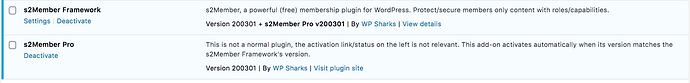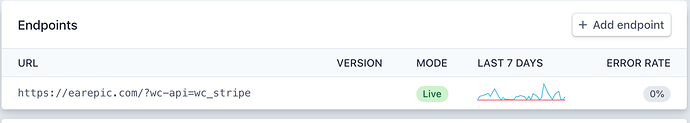It could be but I don’t think this is a variant. Here’s why.
The previous issue was that users were logging in and then all of a sudden redirected back to the login/sales page when attempting to access a restricted page, as if they didnt have access. What’s weird is if they went from the login page and navigated to say the members page, occasionaly it would let them in.
The redirecting to login/sales page would be random and sporadic. Also if was for a completly different site.
With this issue here what the beats seem to be.
1.User fills out customer info and cc info on stripe form.
2. User then creates username and password
3. After username and password created, user tries to make a new password.
4. User receives email from wordpress with new password activation link.
5. User clicks the link, but then the page says the link is invalid.
I’ve asked them to clear cache, use link immediatly after requesting new password. Neither seem to be what was causing the issue.
Another weird thing is this.
When I try to look them up in the s2member database, there is no username or email data that exists.
I assume there would be because when a user requests a new password, I get an email about it, so I know on some level, the username exists.
This happened with 3 different customers yesterday.
I think somehow, the fact that their user info not being in the database is the reason why the link is invalid.
It’s very strange.
And to answer your questions.
List of plugins:
backup wp
carousel slider
chekc email
eform - wordpress form builder
gamipress
gamipress login rewards
gamipress leader boards
gamipress leaderboard include/exclude
jwplayer plugin
limit login attempts
ninja popups
optimize builder
optimise press
optimize dashboard
quizmaster
s2member frameworkd
s2member pro
wordpress importer
wordpress user consecutive login counter
wp fastest cache
wp mail stmp
wp user avatar
yoast seo
They are single sites.
Managed hosting w/ godaddy.
Thanks Tim.