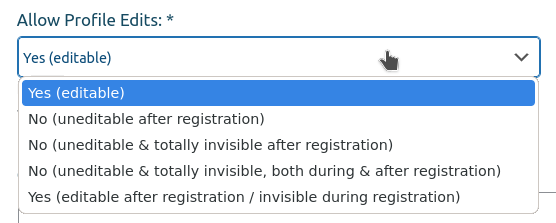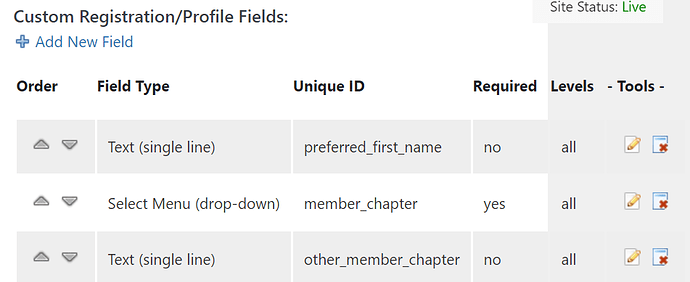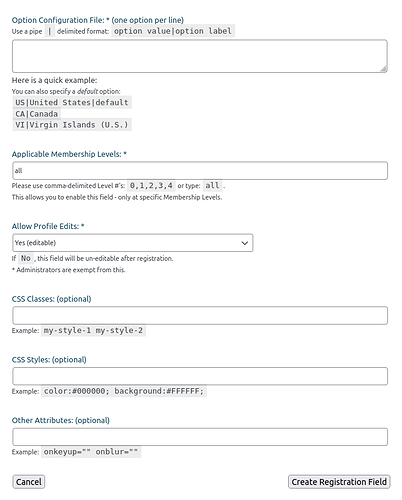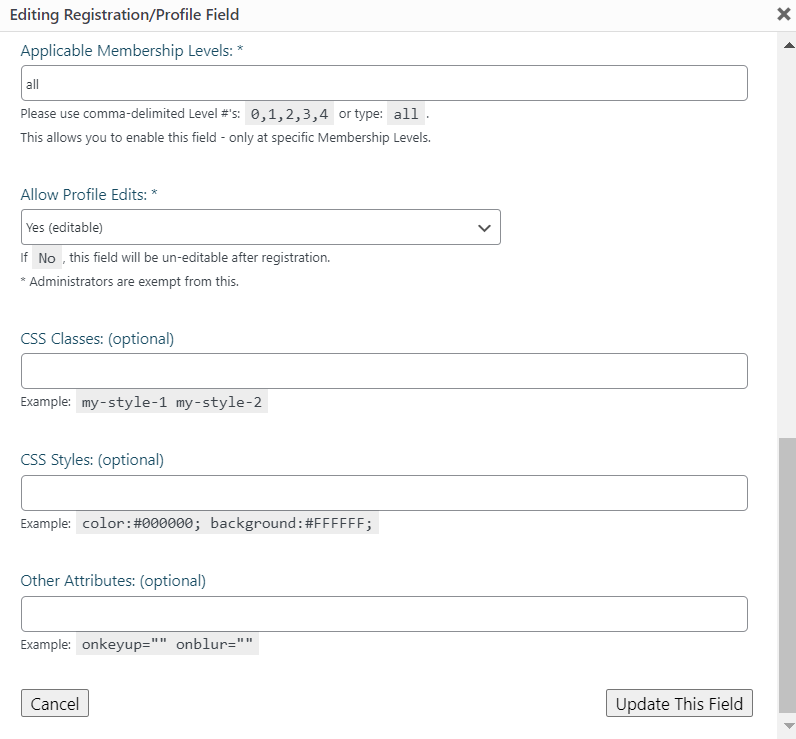When a user registers, it shows all of my customized s2Member data fields.
After logging in and going to the “My Profile” page via this shortcode: [s2Member-Profile /], one of the data fields is missing.
Could the database be corrupted? I have had some other search related issues when searching members.
How do I troubleshoot this issue?