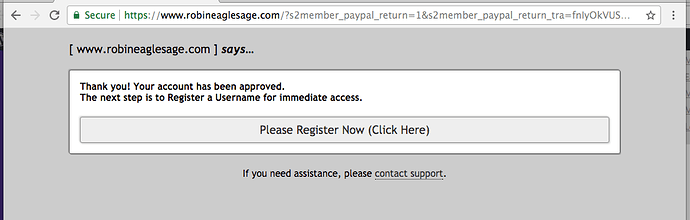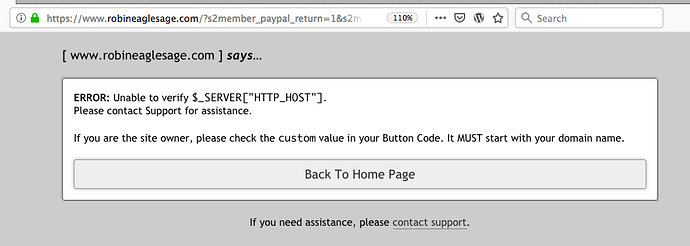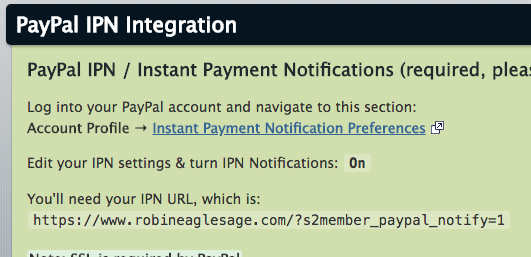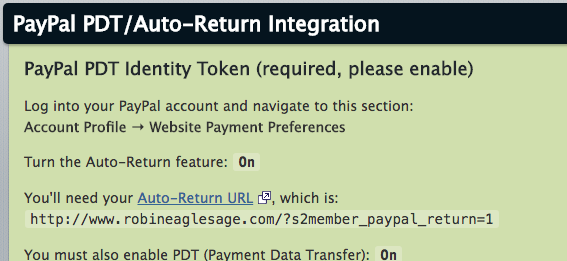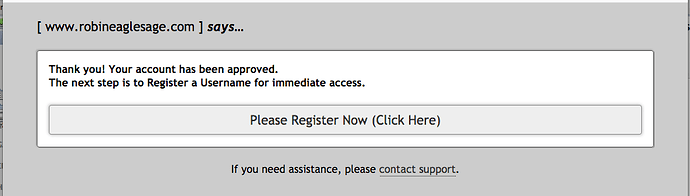I have current version of wordpress, buddypress and I am having this same error. The first time I had a friend test it, I had only s2member free version. I upgraded because I thought I could get coupon codes. After I got it I realized that coupon codes only work if you are taking payment onsite. I still wanted to use buttons and have configured this accordingly. My point is that this error occurred with the free version and also the pro version…
The error:
$_SERVER[HTTP_HOST"] the original shows a _ between HTTP and HOST
If you are the site owner please check custom value in your button code. It must start with your domain name
I have:
a. deactivated all plugins except s2memberpro and tried it that way also.
b.gone through every step listed on s2member, created and selected a membership options page and a login welcome page.
c. gone through paypal and made sure all was correct, sent a support ticket with the log files to paypal support, have not heard back, to ensure that all my info is correct on their end
d. have doublechecked that all the info from paypal is correct on s2member
repeatedly.
Then, I have:
- I moved the custom=“domainname.com” to the front of the shortcode right behind the description
- I added https:// to the domain in custom, in its original location and then behind description
- did both of those combos and added success=“https://domain.com” right behind the custom
- then I deleted custom and left success in there
The payment goes through. My test client receives the email notifications as do I. I cancel the subscription easily. I and tester receive all notifications of that.
Last thing I tried was to bypass the Auto return completely, both in paypal and the site. That was a flop, it went no further than paypal screen saying that there appeared to be something wrong.
Only one time has the test client registered to the site from the payment received emails and that worked beautifully. I made sure to delete this user from the site after I had cancelled on paypal first.
I am at wits end. I want to use this membership plugin, so I want it to work. Ideas? Thank you in advance.