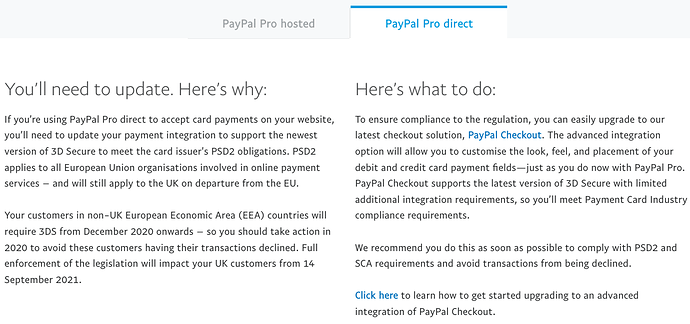Not figured out a sensible fix yet, no. Only some contingency plans so far.
Terrible timing as next week is going to be our site’s busiest time of the year by a long way and heavily promoted on socials and mailshots. I’m expecting 1000s of failed transactions and an equal number of customer service contacts.
I too noticed the acknowledgment by s2memeber of SCA back in 2019 but can only see Stripe being made compliant within s2member, was really hoping I was missing something.
Yes I’ve come across similar wording in places - as long as a recurring payment subscription doesn’t change amount or frequency it’s only the first customer-initiated payment that’ll be subject to SCA and the rest treated as automated.
My own UK based bank contacted me last night telling me to expect failed transactions as of Monday 14 March and if/when that happens to go badger the merchant to tell them they’re not compliant.
Another problem is that we rely heavily on up selling customers from one package to another and/or other incentives like a discount if you switch from a monthly to annual plan. All of this will trigger SCA for non-PayPal account subscriptions. This isn’t going to be pretty.