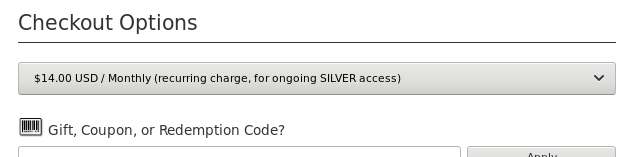I have my code wrapped but the dropdown option is not showing:
https://rayrolando.com/become-a-member/
And here is the code:
[s2Member-Pro-PayPal-Form]
[s2Member-Pro-PayPal-Form level=“1” ccaps="" desc="$14.00 USD / Monthly (recurring charge, for ongoing SILVER access)" ps=“paypal” lc="" cc=“USD” dg=“0” ns=“1” custom=“rayrolando.com” ta=“0” tp=“0” tt=“D” ra=“14.00” rp=“1” rt=“M” rr=“1” rrt="" rra=“2” accept=“paypal,visa,mastercard,amex,discover,maestro,solo” accept_via_paypal=“paypal” coupon="" accept_coupons=“0” default_country_code="" captcha=“0” /]
[s2Member-Pro-PayPal-Form level=“2” ccaps="" desc="$19.00 USD / Monthly (recurring charge, for ongoing GOLD access)" ps=“paypal” lc="" cc=“USD” dg=“0” ns=“1” custom=“rayrolando.com” ta=“0” tp=“0” tt=“D” ra=“19.00” rp=“1” rt=“M” rr=“1” rrt="" rra=“2” accept=“paypal,visa,mastercard,amex,discover,maestro,solo” accept_via_paypal=“paypal” coupon="" accept_coupons=“0” default_country_code="" captcha=“0” /]
[s2Member-Pro-PayPal-Form level=“2” ccaps="" desc="$209.00 USD / One Time (for 1 year GOLD access, non-recurring)" ps=“paypal” lc="" cc=“USD” dg=“0” ns=“1” custom=“rayrolando.com” ta=“0” tp=“0” tt=“D” ra=“209.00” rp=“1” rt=“Y” rr=“BN” rrt="" rra=“2” accept=“paypal,visa,mastercard,amex,discover,maestro,solo” accept_via_paypal=“paypal” coupon="" accept_coupons=“0” default_country_code="" captcha=“0” /]
[s2Member-Pro-PayPal-Form level=“3” ccaps="" desc="$26.00 USD / Monthly (recurring charge, for ongoing PLATINUM access)" ps=“paypal” lc="" cc=“USD” dg=“0” ns=“1” custom=“rayrolando.com” ta=“0” tp=“0” tt=“D” ra=“26.00” rp=“1” rt=“M” rr=“1” rrt="" rra=“2” accept=“paypal,visa,mastercard,amex,discover,maestro,solo” accept_via_paypal=“paypal” coupon="" accept_coupons=“0” default_country_code="" captcha=“0” /]
[/s2Member-Pro-PayPal-Form]