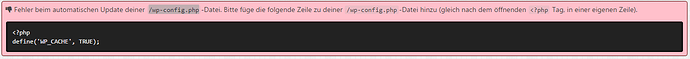CometCache always shows me that the automatic update of my /wp-config.php File fails.
It tells me to add the file from the dark box on the photo, to the /wp-config.php File.
I work with wordpress, and I have no glue when it comes to technical stuff like this, I already googled my question, but I’m not Pro enough to understand it. Somebody got an easy explained answer?
Thank you so much!
/wp-config.php update fails
In the root folder of your site, you will find a file called wp-config.php. You can find it either by using the File Manager in cPanel or an FTP program like FileZilla.
When you open that file, you will see that it begins with this:
<?php
What you need to do is, on the very next line, write this:
define( 'WP_CACHE', true );
If there is something else already there, then put this line above the current one.
Then save and close.