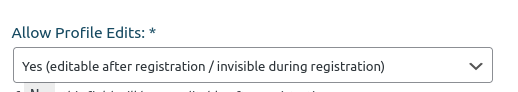s2 is doing a great job with keeping track of payments and restricting content.
Since most users don’t ever go back and edit their User Profile, all those extra fields are out-of-date, or even missing, if they don’t enter data when they first register.
I need a suggestion for the best way to store ‘Other’ (other than needed for registration) User data, like interests & whatever else the Club would like to know about them.
I thought about Forms, Surveys, etc. I want to be able to allow one/one set of forms to Level 1 users (Individual Membership) and multiple sets/forms to Level 2 users (Household Membership). I can use s2 to show only the form(s) that belong to that member and remind them to update periodically.
I don’t really need to link to any of the email plugins, but could if that’s the best solution.
We’re using Event Manager Pro & Tickets, but I didn’t see anything there that does what I want.
Ideas? I soooo want to get rid of my huge Google doc that keeps track of all the things that don’t belong in the User Profile. I’m currently exporting my s2 database to pull some of the data into that Google doc (EOT, UserID . . . WordPress stuff). There are lots more I’d like to track 
Thanks!