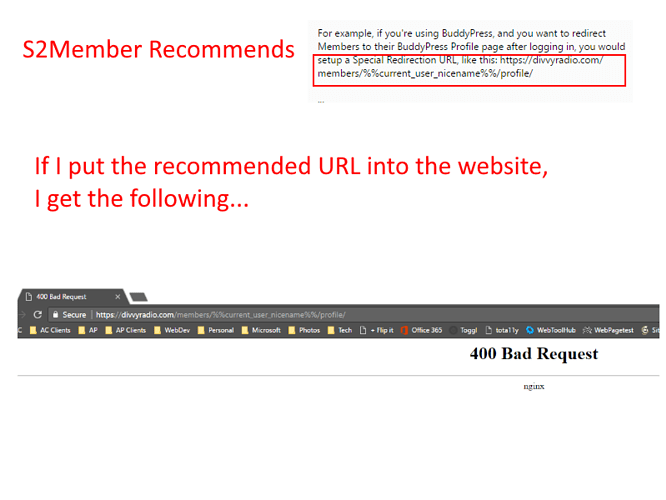Hello. I have S2Member Pro with Buddypress. The Login Welcome Page is set to a page (Getting Started). Redirection is working just fine.
After the user hits the Getting Started page, clicking the Edit My Profile option under the BuddyPress bar does nothing. However, clicking on Profile > Edit does work.
My goal is to create a Getting Started page and one of the options is a button (Edit My Profile), that links directly to BuddyPress > Edit My Profile.
Thank you,
Ryan