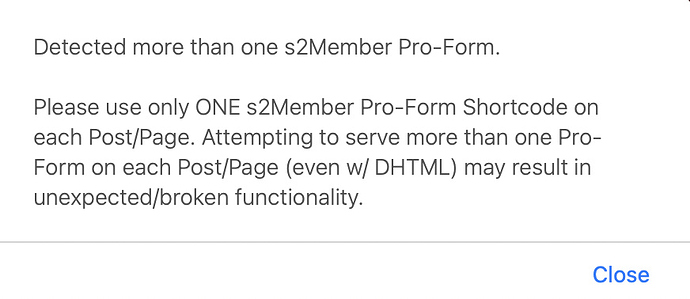Hello! I’ve been doing research on how to offer the ability to upgrade/downgrade memberships because we want to offer more tiers, but I’m still having trouble. I did manage to get it to work and upgrade the tier, but it didn’t cancel the lower tier payment; it only added a new payment. (I’ve been testing this on a dummy account of my own.)
Basically, what I need help with is how on earth to do this in one page. It won’t let me do multiple forms even with conditionals for level (since it shows you the earlier tiers at higher tiers), and I’m not exactly sure how to direct people to the right place. I’ve been staring at the documents, which indicate this is possible:
Integrating Conditionals: Since each Modification Form is configured for a specific Level, you may want to create multiple Modification Forms, one for each combination you intend to make available. s2Member’s API Conditionals can help you display the proper Form to each Customer, based on the status of their existing account. For further details, see: s2Member → API Scripting .
But when I try to do the scripting based on tier, it gives me an error message that multiple versions of the form exist, so it isn’t showing it by tier… Does that make any sense?
Does anyone who has made this work have any advice?
TIA.