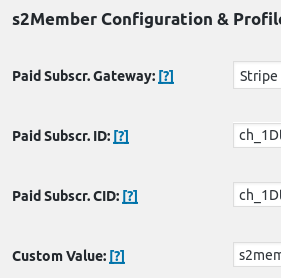Hi - when I switched servers last month, it messed up my Stripe recurring payment system. zi restored it so the members on my site (through s2member plug in) is connected with Stripe again, BUT if anyone wants to change their billing info or upgrade
This is what is showing up for members (http://prntscr.com/m9ftew) “Nothing to update. You have NO recurring fees. Or, your billing profile is no longer active. Please contact Support.”
When I look at the user profile, the stripe customer ID and subscription ID are in there and they are being charged monthly.
I have already contacted with Stripe support and this is what they said:
I can confirm that those IDs (both the subscription and customer) are correct, and for this customer. I’ve reviewed this customer and her payments and there isn’t any billing information being sent to us from the plugin. If this is the information that you would like to collect then I would suggest reaching out to the plugin developers directly to see if they can start collecting those pieces of information.
Note: using s2member pro latest version and WordPress 5.0.3