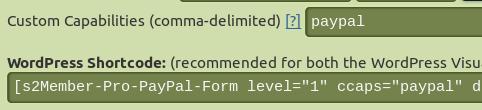I have been trying to think how to implement PayPal and stripe.
My process is the following:
- Membership levels page
- Free level - stripe pro form - register - return to members dashboard
- Level 1 - click on either credit card or PayPal icon, redirect user to one of the two pro forms - register - success return to members dashboard
- I wanted a separate dashboard based on how they paid, so level one stripe and level two PayPal. On each dashboard I would then have the cancel membership form etc relevant to the payment gateway. This works avoid confusing in the future, however now I have read that you can’t redirect users based on level.
So the question is. What is the best way in a practical and process sense to manage two payment gateways on a site if they need separate pro forms for upgrading and cancelling membership.
Taking payments seems easy enough but then later there could be problems, especially if the customer forgets how they originally paíd.