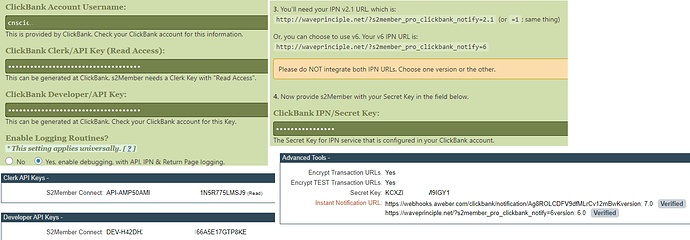HTTP replaced with H - - P and HTTPS to H - - PS because new users can’t post more than 2 links. Sorry for this.
Hello everyone, I’m trying to launch my website to get some income. And everything is ready. The only missing part is the actual cash-income configuration using Clickbank and S2member.
It appeared to be simple… until errors came up. I need to launch this, this week. Can you help me?
https://waveprinciple.net/s2-server-scanner.php
According to this scanner, i shouldn’t have any error.
When a user purchase by clicking this link ► h–ps://cnscientia.pay.clickbank.net/?cbitems=1
which is the URL Clickbank gave me for the product, i can use my test-credit data to simulate purchase.
it completes, and sends me to the thank-you page. But when i use the s2member code:
waveprinciple.net/?s2member_pro_clickbank_return=1&s2member_pro_clickbank_return_success=h--p://waveprinciple.net/thank-you/
It says “unable to verify POST vars. please contact support for assistance.”.
and this guide “h–ps://s2member.com/kb-article/why-am-i-seeing-unable-to-verify-_post-vars/” is not helping me. the server check is all green, and there’s nothing else there to help me. Clickbank is not in the list.
What am i missing here?
thank you guys! please help me!
Attaching at the end of this post, log files: http://waveprinciple.net/wp-content/uploads/log-file.txt
p.s. also, how can i prevent this other issue? I tested my website and it’s possible that unknown users buy the product, but they haven’t created a user yet (user level 1, there’s free content for free members account). The product access is supposed to be attached to their account, so when they buy the product they account gets promoted to user level 2 (premium).