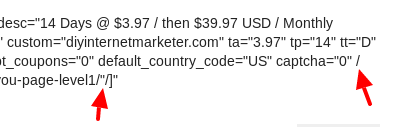Hi Cristian. I finished my troubleshooting test and finally have s2Member going through the registration process with no warnings returning. However I do have two related issues happening 1. the free member registration confirmation page sent does not include a free member user password. It sends a link where the new member can set their own password. Shouldn’t this message provide a unique password for the free subscriber. The message does include the members user name. Here’s what the message looks like:
DIY INTERNET MARKETER. COM tontyp1@verizon.net via diyinternetmarketer.com
10:09 PM (4 minutes ago)
to me
Your Username/Password for:
DIY INTERNET MARKETER. COM INSIDER’S ONLY MEMBERSHIP
Username: MicahTest
To set your password, visit: https://diyinternetmarketer.com/wp-login.php?action=rp&key=bIMFlPMP7KSOUNyN3Lhc&login=MicahTest
Is this the way the message should look?
Second, after registration the member is not redirected to my thank you success page. But to the login screen. I have added the success redirect attribute to all 3 of my Stripe Pro Form Registration pages. That’s 3 membership levels = 3 Pro forms Registration pages. This is the code for my level one registration. Is this the correct code?
“[s2Member-Pro-Stripe-Form level=“1” ccaps=”" desc=“14 Days @ $3.97 / then $39.97 USD / Monthly (recurring charge, for ongoing access)” cc=“USD” custom=“diyinternetmarketer.com” ta=“3.97” tp=“14” tt=“D” ra=“39.970” rp=“1” rt=“M” rr=“1” coupon="" accept_coupons=“0” default_country_code=“US” captcha=“0” / success="https://diyinternetmarketer.com/thank-you-page-level1/"/]"