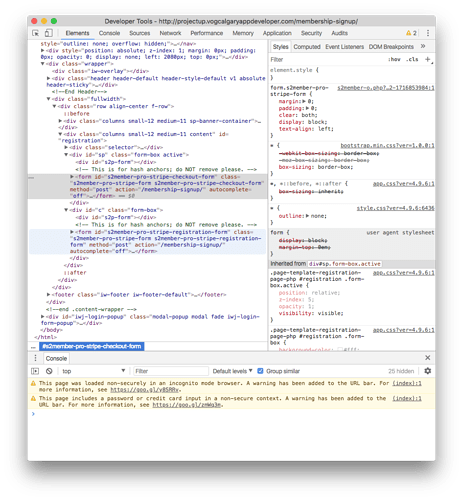I have everything integrated properly and even set the live stripe keys.
When the member goes to the update billing link ( [+] New Billing Method ) and clicks on it, nothing happens.
I’ve triple checked everything. Can’t figure it out. Site is supposed to go LIVE in 2 days. Any help would be greatly appreciated. Thanks.