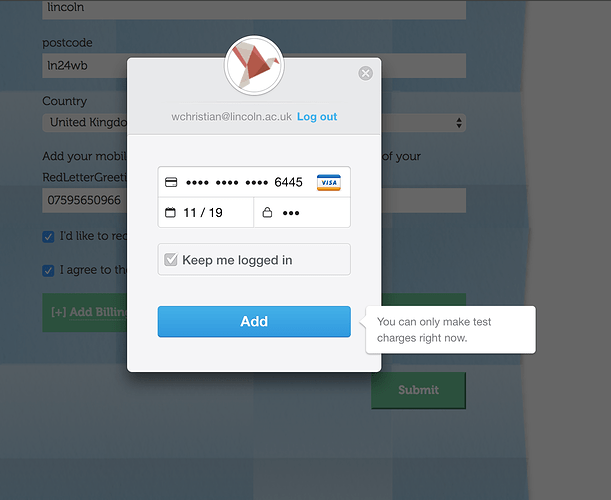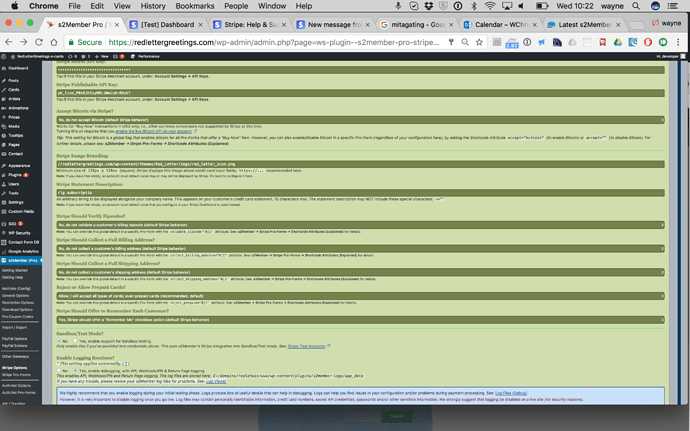ok, i have just tried in test mode which does not require an ssl certificate and changed credentials etc and i still get an error, wrong api credentials from s2members which I know are correct, but teh logs says tls error again… Something is not making sense?
LOG ENTRY: Thu May 4th, 2017 @ precisely 8:38 am UTC
PHP v5.4.45 :: WordPress v4.7.4 :: s2Member v170221 :: s2Member Pro v170221
Memory 17.27 MB :: Real Memory 17.75 MB :: Peak Memory 17.30 MB :: Real Peak Memory 17.75 MB
User-Agent: Mozilla/5.0 (Macintosh; Intel Mac OS X 10_12_3) AppleWebKit/537.36 (KHTML, like Gecko) Chrome/57.0.2987.133 Safari/537.36
-------- Function/Caller: ( get_plan ) --------
-------- Input vars: ( Thu, 04 May 17 08:38:49 +0000 ) --------
Array
(
[shortcode_attrs] => Array
(
[ids] => 0
[exp] => 72
[level] => 1
[ccaps] =>
[desc] => 60 Days free / then £10 GBP / Yearly (recurring charge, for ongoing access)
[cc] => GBP
[custom] => redlettergreetings.com
[ta] => 0.00
[tp] => 60
[tt] => D
[ra] => 10.00
[rp] => 1
[rt] => Y
[rr] => 1
[rrt] =>
[modify] => 0
[cancel] => 0
[unsub] => 0
[sp] => 0
[register] => 0
[update] => 0
[accept] => Array
(
)
[coupon] =>
[accept_coupons] => 0
[default_country_code] => US
[captcha] => 0
[template] =>
[success] =>
[validate_zipcode] => 0
[collect_billing_address] => 0
[collect_shipping_address] => 0
[reject_prepaid] => 0
[singular] => 4432
[level_ccaps_eotper] => 1
[_coupon_applies] => 0
[_coupon_code] =>
[_full_coupon_code] =>
[_coupon_affiliate_id] =>
)
[metadata] => Array
(
)
[input_time] => 1493887129
)
-------- Output string/vars: ( Thu, 04 May 17 08:38:52 +0000 ) --------
Stripe_AuthenticationError Object
(
[message:protected] => Stripe no longer supports API requests made with TLS 1.0. Please initiate HTTPS connections with TLS 1.2 or later. You can learn more about this at
[string:Exception:private] =>
[code:protected] => 0
[file:protected] => E:\domains\redletwin\www\wp-content\plugins\s2member-pro\src\includes\classes\gateways\stripe\stripe-sdk\lib\Stripe\ApiRequestor.php
[line:protected] => 152
[trace:Exception:private] => Array