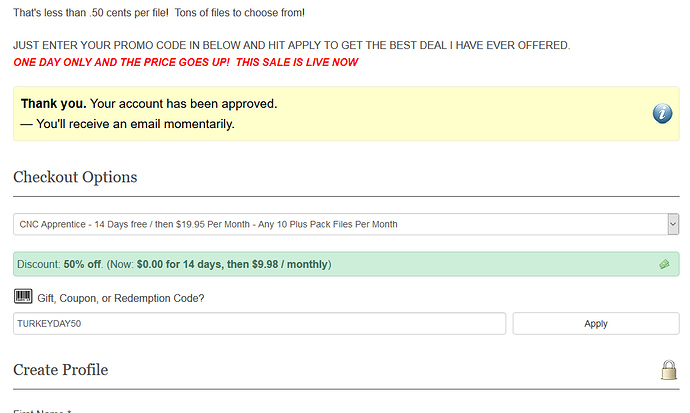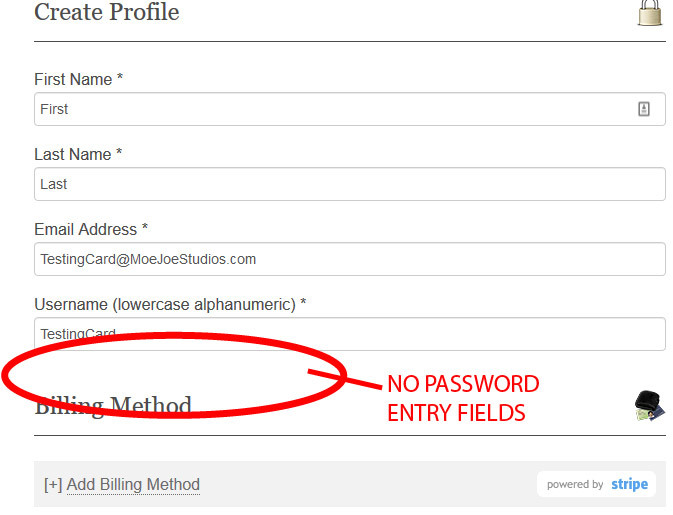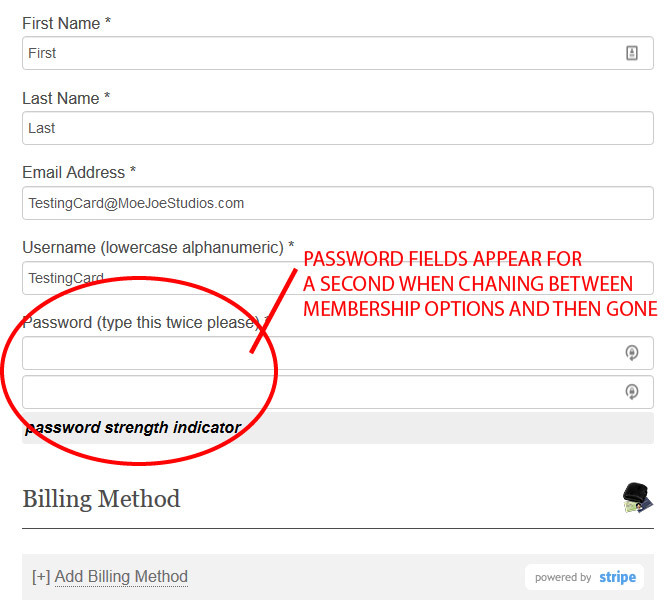I had a Black Friday sale on my website and someone was telling me they were having issues with their credit card being accepted. I thought it may be a user error but I wanted to make sure so I went ahead and did a live transaction with a credit card. The credit card went through without any errors, however I never received an email through the s2Member system.
The only thing that showed up is “Thank you. Your account has been approved – You’ll receive an email momentarily.” on the checkout page – The email never showed up
I wanted to make sure it wasn’t a fluke before I did a post on this forum. I went to a different browser and was going through the process again, to see if I didn’t receive an email again, and that’s when I noticed something strange.
The password creation fields are not showing up.
When I switch between membership choices in a drop down they briefly show up for a second and are gone again.
I have been using s2Member for years. I am using Stripe to accept payments.
I’m not for sure what to check or where to check to troubleshoot the problem.