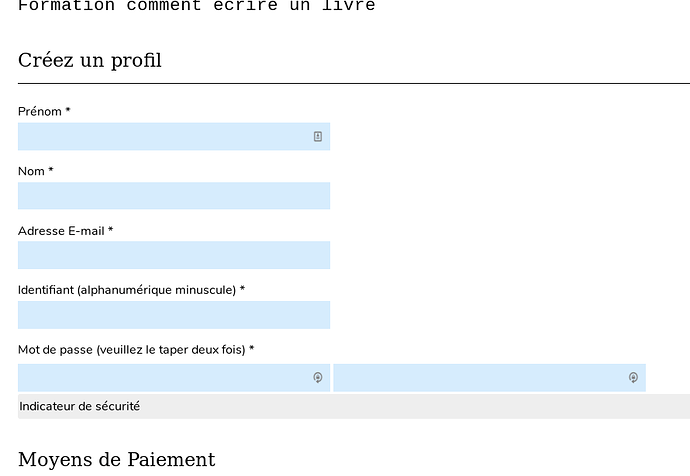Hi,
None of my stripe forms are working anymore : https://www.contentologue.com/formation-blog-professionnel/test-stripe/
When clicking on “Ajouter un moyen de paiement” (Add billing method" I guess in english), nothing happens. I tried with incognito mode and entering test name and mail, but it’s blocked.
I have s2member-pro, I updated it automatically few days ago, so I thought it might be it, so I tried to update it again via FTP, but nothing changed. I also remove my addblocker, and desactivated all plugins, nothing work, I am lost !!
Thank you for your help
Sophie