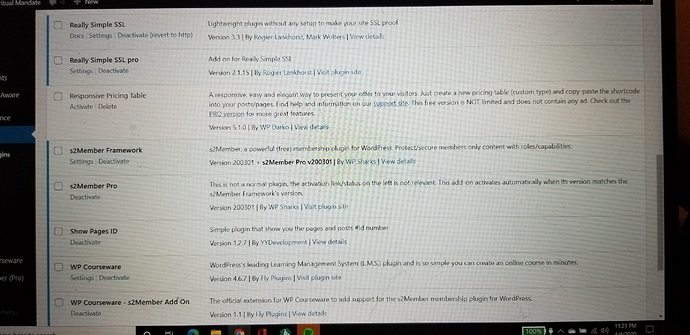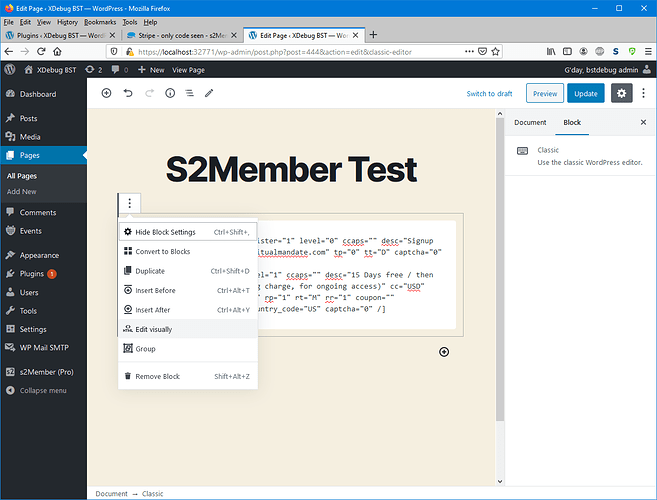The only other reason the shortcode would not render is if you have only installed the free s2member framework plugin from wordpress.org and have not purchased, installed and activated the s2member pro plugin from the s2member site.
Stripe - only code seen
are you suggesting I uninstall and reinstall? I’ve attached my plugin info.
It can’t hurt to deactivate, uninstall, re-install, re-activate the s2member pro plugin. There has been a bit of weirdness with the last release of the s2pro plugin on upgrading it. I had to deinstall and reinstall to get things humming along properly.
The other thing you can do once you have reinstalled / reactivated the pro plugin is to check that the classic block you are using is in HTML mode not visual mode.
See screenshot…click on the 3-vertical-dots button top left and verify there is an Edit Visually menu item. If there is a Edit as HTML menu item then select that and then take a screenshot to show us. The reason is that WordPress automatically defaults to visual edit mode on a classic block and if you have saved a shortcode it is possible it mucked it up. Shortcodes should be added in HTML edit mode to be safe.
Just noticed another error in the shortcode, this one in the level 1 pro-form’s custom and ta attributes. I missed it the first time…
[s2Member-Pro-Stripe-Form]
[s2Member-Pro-Stripe-Form register="1" level="0" ccaps="" desc="Signup now, it's Free!" custom="spiritualmandate.com" tp="0" tt="D" captcha="0" /]
[s2Member-Pro-Stripe-Form level="1" ccaps="" desc="15 Days free / then $5.00 USD / Monthly (recurring charge, for ongoing access)" cc="USD" custom="spiritualmandate.com" ta="0" tp="15" tt="D" ra="5.00" rp="1" rt="M" rr="1" coupon="" accept_coupons="0" default_country_code="US" captcha="0" /]
[/s2Member-Pro-Stripe-Form]
Your shortcode errors may have happened when copy-pasting them to prepare the checkout options.
It seems your pro-installation is active and fine. If a valid shortcode won’t be parsed, I’d suspect the gutenberg block, as Tim suggested. Follow his recommendations for that.
Let us know how it goes! 
Thanks Tim for all of your help! I uninstalled both frame and Pro plugins and downloaded both from S2Member. This time it worked. As you mentioned, it must have been an install error.
Thanks Cristian for noticing the shortcode error!
This ticket is complete! 
Thanks for your patience @mspackman2020 - glad you got it working.
@clavaque - Just an FYI…I experienced, and some others I have assisted, seem to have experienced a bit of instability in the installation of the latest S2member Pro release V200301. In my case I was informed of an update so I did the usual update button-press and then some time later was informed my plugin was out-of-date even though the version was the latest. I pressed the update button again and updated but it kept saying it was out of date. I uninstalled the pro plugin and reinstalled it and it worked fine. I would love to provide you more useful guidance but that’s as good as it gets I’m afraid. At the time it appeared to me as if there were two sequential releases of the pro plugin with the same version number V200301. Probably not the case but that is how it appeared.
Thanks for the heads up, Tim. I only saw something similar with the RC release, but that one should be done manually anyway, not with the updater. I will be working on improving the updater anyway, so I may be able to spot in my tests the behavior you noticed. If you do get any additional info to reproduce it, please let me know. 
Cheers @clavaque - if I get a chance I’ll take a look at the updater code as well. I’m adding a plug-in to the theme I support so I’m reviewing a number of plugin updaters to guide the updater in my plugin. I’ll let you know if anything jumps out as an issue.