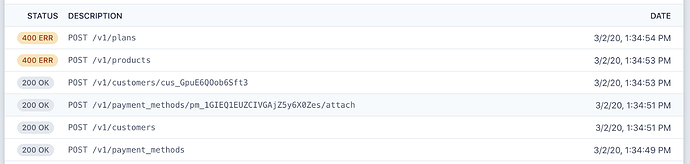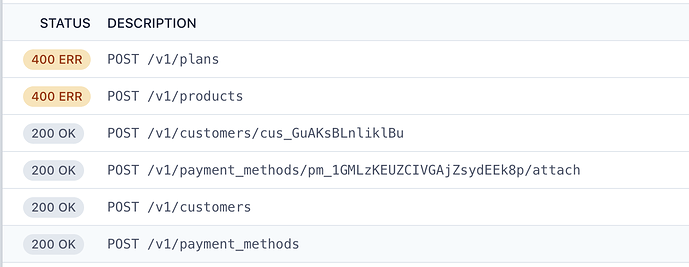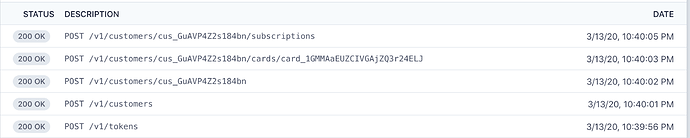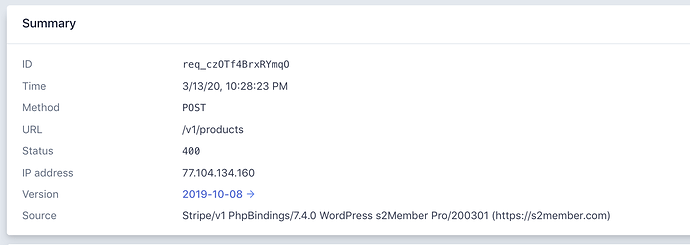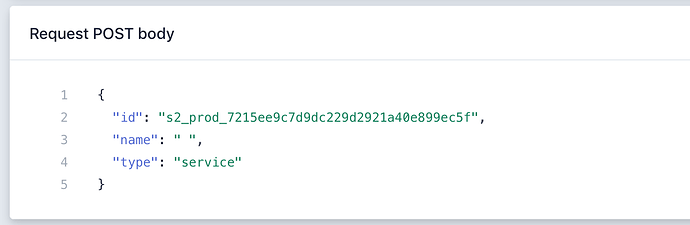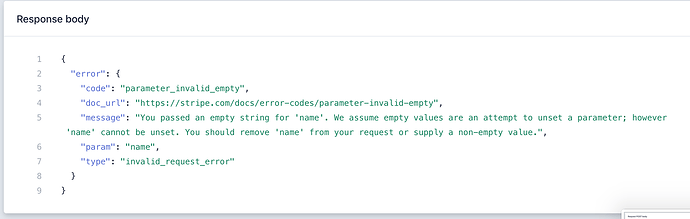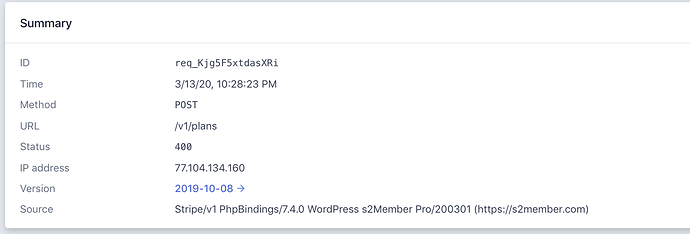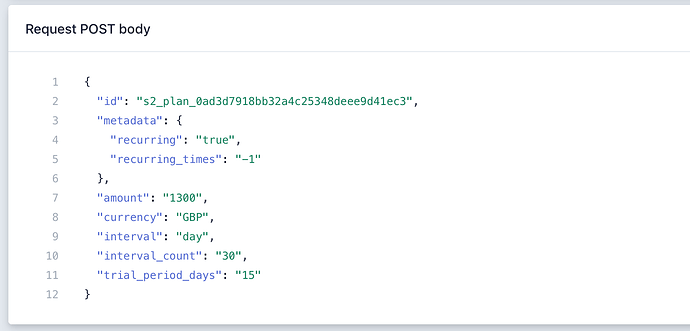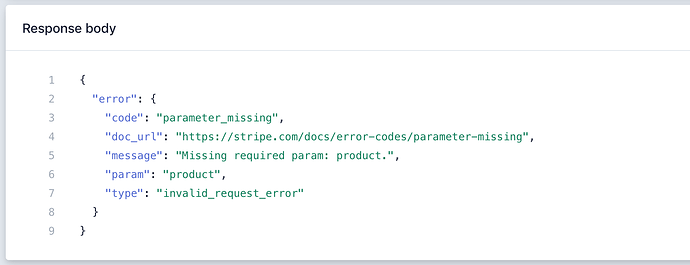Recently updated to v200221 and when trying to sign up to the website via a stripe pro payment form, on submitting there’s just a message stating “Invalid parameters to Stripe; please contact the site owner.”
I enabled logging and tried to sign up again. The log suggested that the name parameter was empty, so it appeared that the form was submitting empty fields. I put this down to modifications that i’d made in stripe-checkout-form.php so renamed this to have the suffix -old (so that it’s not used). Submitted the form again and the log file now has all the data that I submitted, but still getting the message “Invalid parameters to Stripe; please contact the site owner.”
I have googled this and seen that a few other people had this issue pre-update but thought that the recent update may have fixed this, but doesn’t seem to have.
Any help appreciated, this is quite urgent as cannot make sales unless the plugin is rolled back to v190822 because v191022 also didn’t work.
Thanks