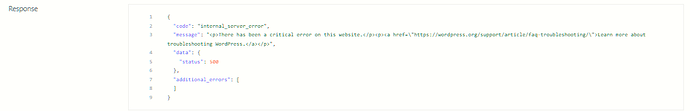I’m also not sure I understand this, could you elaborate? Do you mean the WordPress (not s2) user profile field “website”?
What do you mean by “in the rights field” and “one field to high”? Did you mean “in the right field” and “one field too high”?
You say it’s many, so it’s not all. Do you find something in common between the ones that do get updated, or the ones that don’t?
Which is the last payment time that shows for the user that doesn’t reflect the last one that came in? Is it one behind, or several, or does it only show the one when the subscription started? Is this consistent for all users that have the issue?
While we figure this out, could you please keep logging enabled? Then when you get a new payment from a user, check the related entries in the logs, and check the user’s payment times.
If the payment was not updated, can you find the webhook in Stripe and resend it to see if the payment time gets updated then?
You can also enable debug mode in wordpress, so that if there’s an error when receiving the webhook and trying to update the payment times, it may be written in a log on your server that we can then look at for hints. https://wordpress.org/support/article/debugging-in-wordpress/
But I’m very curious about what Felix said, and want to understand that better too, so looking forward to his clarification.