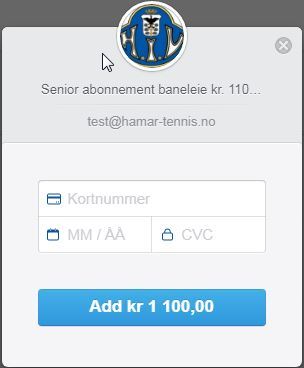Hello! Just bought Pro, and I’m now thinkering with the Stripe integration.
I see that the Stripe forms (for credit cards etc.) is always in english.
As far as I know, one should be able to tell Stripe to localize the forms by using the the data-locale=“US” for example.
Can I do this somewhere in the code?