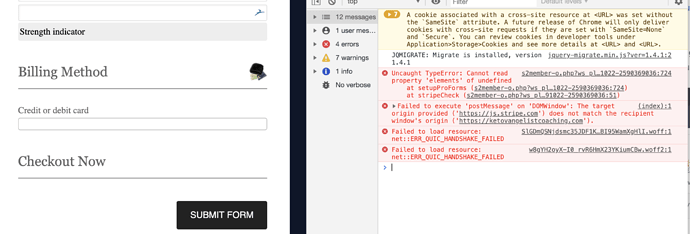I had one client report this problem but their failure was on a Mac using Safari or Chrome browser. I could not reproduce the problem on Windows computer (Chrome or Firefox or Edge). I could not reproduce it on a Mac Mini using MacOS Mojave V10.14.5 but was able to reproduce the bug on MacOS Catalina…but only once. I tried something and…surprisingly…the problem went away! After that I could not reproduce the problem on the Mac.
Here is what I did…I clicked in the “Gift, Coupon, or Redemption Code?” field then typed a few digits and deleted them. After that I could fill in the credit card numbers. Very odd. Uninitialized form variable perhaps that assumes all the subscription form fields are filled in at one time and sequentially! In this case the profile-related form fields were all pre-filled since this was a registered user moving from a free to a paid plan. Perhaps typing / deleting a few characters in the “Gift, Coupon, or Redemption Code?” field set what was previously an uninitialized variable! Just a thought.