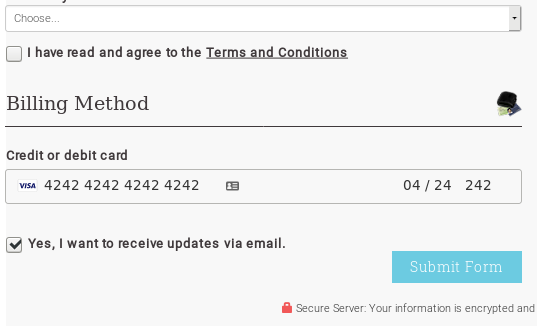Hi all
I have a Stripe Pro form on a web page but the Add Billing Method link doesn’t do anything, always did but now not working, there are no errors in the console. I have deactivated all plugins except for S2member and this didn’t help.
Not sure how to debug where there are no console errors and also nothing in the PHP error log.
I have read the other topics that were suggested for this same issue, their resolutions have not worked for me (checked htaccess, nothing there, not using cloudflare or any CDN etc.)
The page that this is happening on is https://sharepilates.com/free-trial/
Thanks