We are generating Specific Page/Post Access Links as a temporary solution to Specific Page/Post Buy Now links that appear to be expiring prematurely.
The page we grant access to contains three additional posts (also SPP protected), so we select those in the “Select Additional Posts/Pages That You’ve Protected” section. Doing so allows these posts to show up on the page. If we don’t do it, the posts do not show up on the page.
Following a previous support post (Specific Post/Page Access Links & 503 error) we stopped sending ONE SPP Access Link to multiple customers and are now sending each customer their own SPP Access Link.
However, some customers are encountering a 503 “Too many IPs” error when they click on one of the additional posts to view it. They can view the main page we are providing the link for, but the additional posts are not available.
The links to these additional posts are not unique to each user. Every user who can access the initial page (via their own custom link) sees the same common links to each of the 3 additional posts.
Could this be why they are encountering the “too many IPs” message? Is every visit by every user contributing to the total count of IPs hitting the additional posts?
If so, is there a solution other than either a) increasing the global max allowed IP count or b) stopping using separate posts and moving the content to the initial protected page?

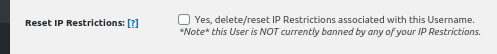 d
d