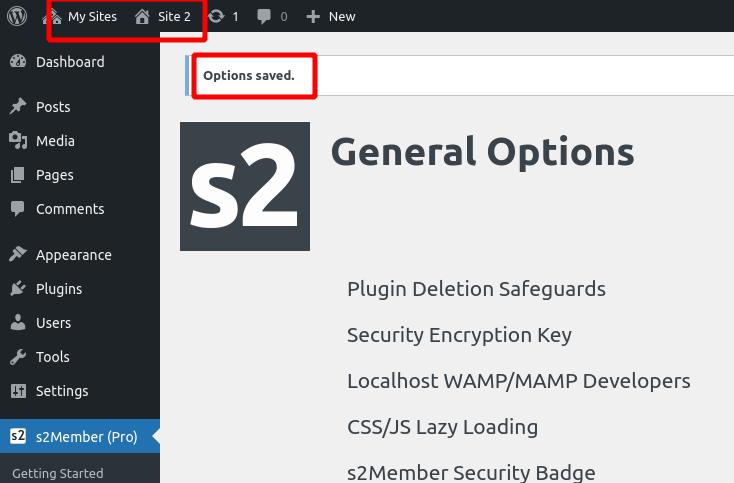I run a multisite so s2member protects the main site and the second one.
The main site (root domain) is fine but whenever I select SAVE ALL CHANGES on another blog in the mutltsite n the s2member options, the changes won’t apply and I get a page:
Sorry, you have been blocked
You are unable to access cf-prod.hostgator.com
Hostgator claims it’s on our end but while we use Wordfence as security, it is temporarily disabled.
Any ideas on how to resolve this?