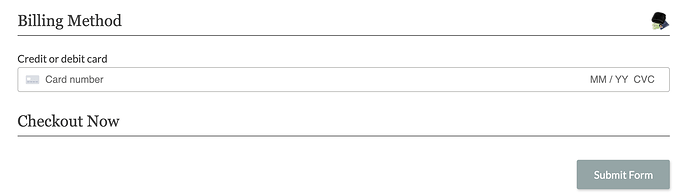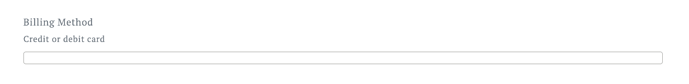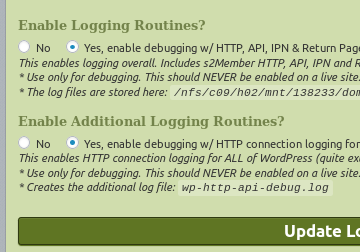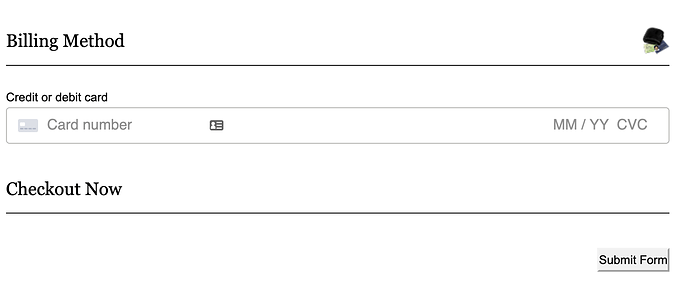Hi, after upgrading to pro version i’m getting this message after user click pay using stripe form.
site is experiencing technical difficulties
i already try to uninstall the and install does not work. i need help with
thanks
EDIT
[09-Nov-2019 22:18:30 UTC] PHP Fatal error: Cannot declare class Stripe\Stripe, because the name is already in use in /home/XXXX/public_html/membership/wp-content/plugins/s2member-pro/src/includes/classes/gateways/stripe/stripe-sdk/lib/Stripe.php on line 11