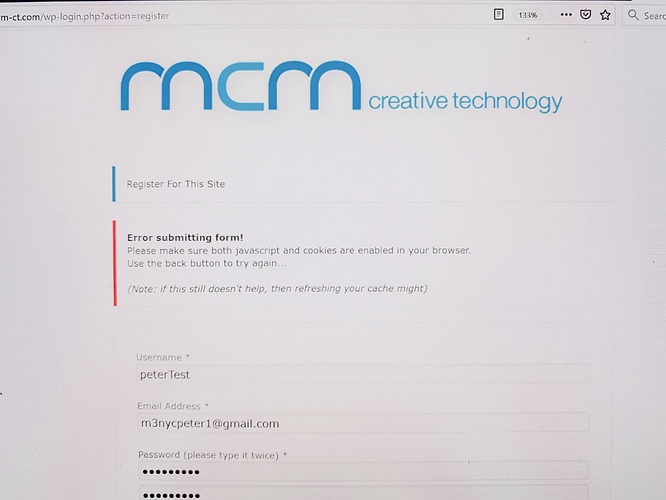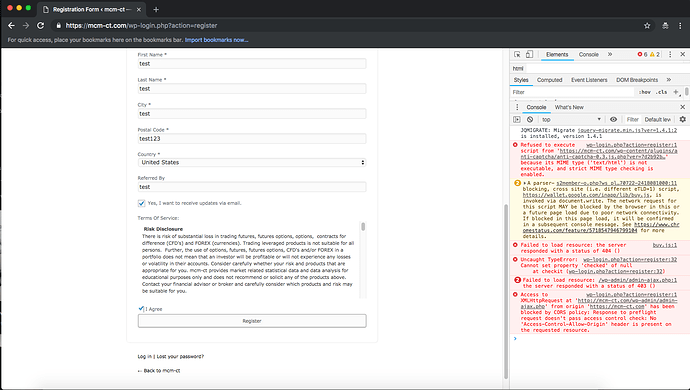Since upgrading to the most recent version of s2member 170722 on our site: http://mcm-ct.com no matter what we do or which browser we use this is the result of the open registration option. Basically can not proceed because the register form returns that javascript and cookies should be enabled. On all browsers we tested these are enabled
At a loss of what to do…