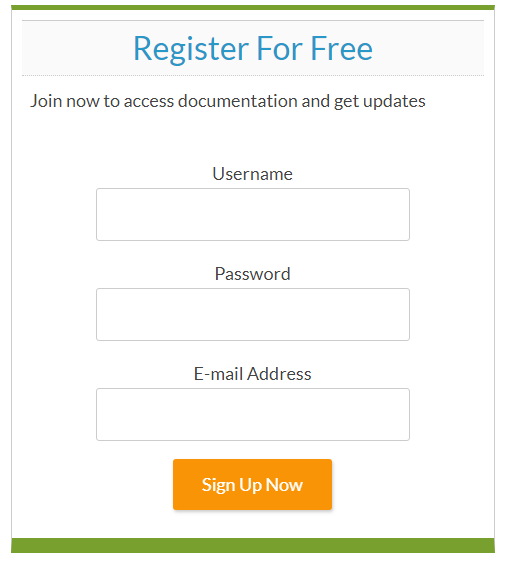Hi there,
I can’t seem to find the answer anywhere. All I want to do is restrict part of a post and then when users scroll down to read the full post they get the following:
“This post requires premium membership or free membership. Please login or register to continue reading.”
Then there is a username and password login box/register button with captcha.
Once the user logs in this message disappear and they can see the full post.
What shortcode can I use?
Thanks in advance!