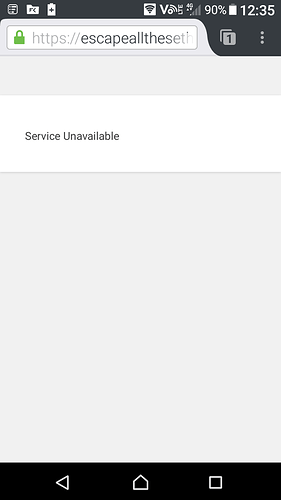Thanks for the reply. Well the thing is the Tiny link works and expands to the right url with my domain in it. It’s my domain spitting out the error, not tinyurl.
The problem I do see is how confusing it is on the S2Member Login page to change your password as follows.
Maybe this needs to be a separate thread …
…but I got one user going by changing their password to mine and sending the reset password email to myself and clicked the password recovery link.
The page I was presented with only had:
“Enter your new password below”
[Password field, already filled in with generated unpronounceable password]
[Reset password button]
This is a very confusing page! I can understand why so many users are having trouble. I was not sure what to do myself the first couple times I tried because the instructions are so incomplete with only “enter your password below” and no mention of the password already there, or the button.
Really the instructions on that page should include more details like:
- “Either type enter your own custom password or save the password already generated there to the clipboard”
- “Click Reset Password”
- “Click login”
- “At the login page, enter your username. Then enter your custom password or paste the generated password.”
- “If you are using the generated password and the browser asks you if you want to save the password, you may want to say yes so you don’t lose the password or have to type it in from handwritten notes”
I’ve updated my page to have something like the above and hopefully more people will navigate the registration and password change process.
Tim