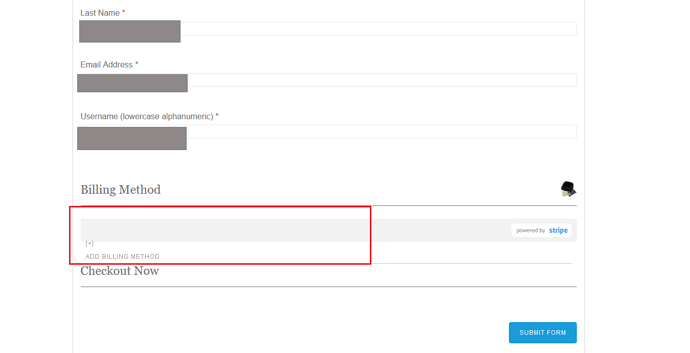Hi Jedi, what do you mean buy that?
I ve set up Stripe using the following instructions https://s2member.com/kb-article/configuring-s2member-support-for-stripe/
I need to be able to have users pay for access to level 1 and Level 2 using Stripe
[s2Member-Pro-Stripe-Form level=“1” ccaps="" desc=“14 Days @ $1.00 / then $30 GBP / Monthly (recurring charge, for ongoing access)” cc=“GBP” custom=“priceactiontracker.com” ta=“1.00” tp=“14” tt=“D” ra=“30” rp=“1” rt=“M” rr=“1” coupon="" accept_coupons=“0” default_country_code=“US” captcha=“0” /]
But when i insert the following shortcode, it gives me a huge form, i thought i could use something similar to Paypal button

 i see, i have no clue how to do CSS so i guess i ll have to stick with Paypal
i see, i have no clue how to do CSS so i guess i ll have to stick with Paypal