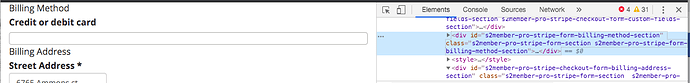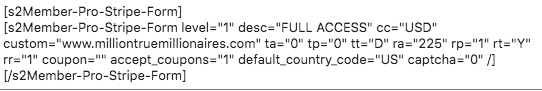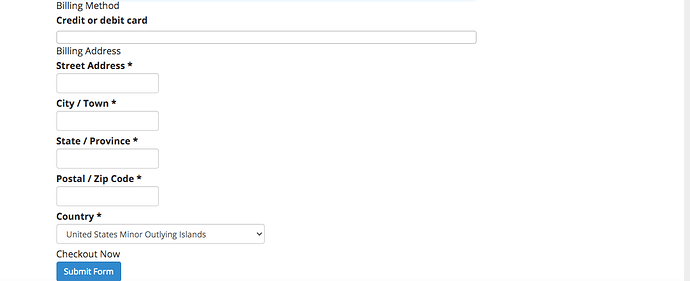Hi all,
Thank you so much for running this. I just updated to S2member Pro and am having problems. I have activated my stripe proform, but the credit card options arent showing up in the billing methods section. It appears that the code for it is there but it isn’t appearing on the front end. I am newer to web design I appreciate any help you can give thank you. I have attached a pic below for reference.
All the best,
Brian