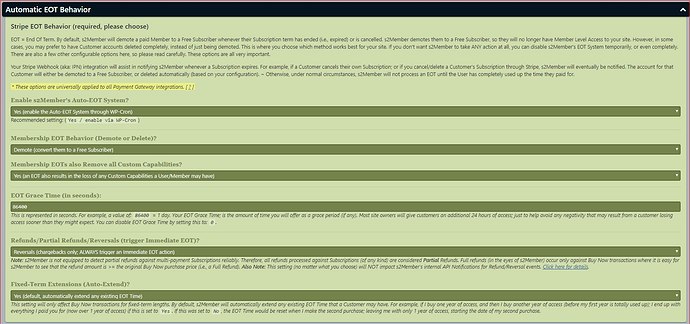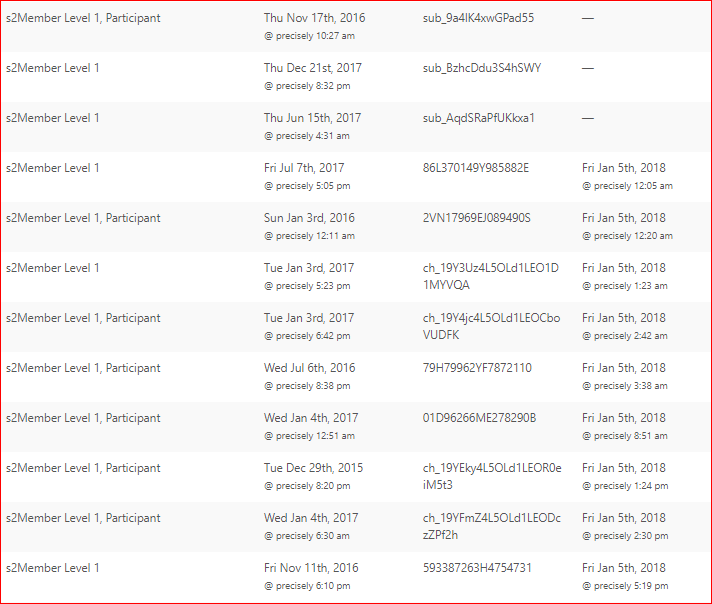Hey there,
So I’ve used s2member successfully for several years, but I just realized that back in May, users at Level 1 (only level I use) stopped being demoted to Level 0 when they EOT passes.
EOT term setting in Stripe look fine:
The automated process just seems to have stopped working in May for some reason.
I’m not very code savvy, so I never go tinkering around under the hood. I’m completely unsure what it could be. Any suggestions?