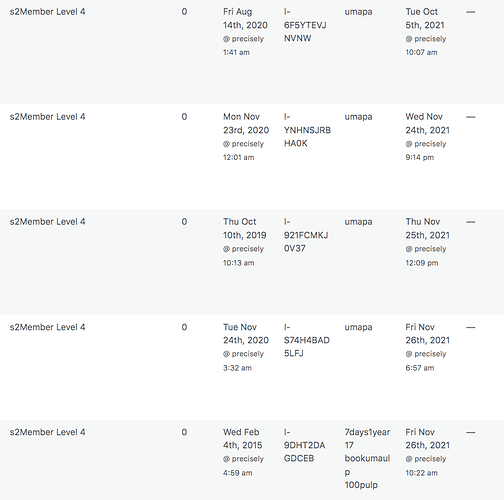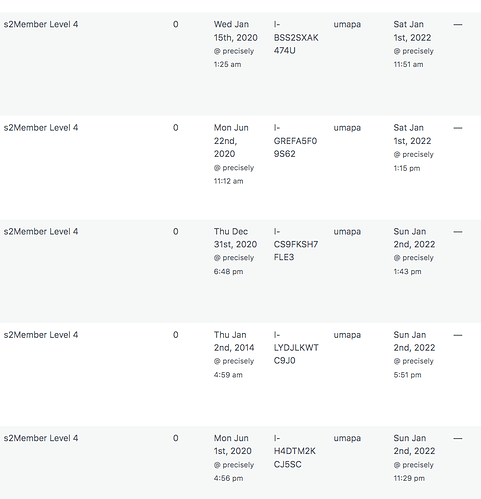Happy new year to all.
I just realised yesterday that many members who had EOT scheduled by s2Member, were not demoted automatically to free subscribers, therefore, all those members had a "Free Pass’ to all premium content since November. I had to look into each member’s account manually, checking if their payments were actually cancelled on PayPal side, then, I demoted manually one by one to a free subscriber status.
Then, I also realised that for some reason, s2Member is not passing any API instructions to Getresponse to change lists once are demoted, so, I had to also move all those members manually to their respective lists.
Apparently this has been going on since Nov 2021.
What’s Going On?.
I’m a s2Member PRO customer since 2012 and I never had ANY similar situation till now. s2Member aways worked as expected.
But not now.
Is there ANY known similar case, or is it just my site?.
Is there any way we could diagnose what’s creating this issue?.
I’m attaching two screen captures done today 03/01/2022 to show how members having EOT scheduled on NOV, are still active at level_4. Also, some are from few days back, or even from yesterday.
s2Member is not demoting them automatically and I have to do it manually. Not to mention the getresponse part…
Could you please help?.
Thank you.