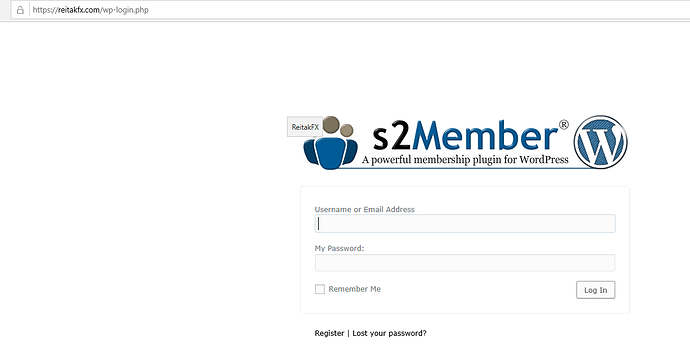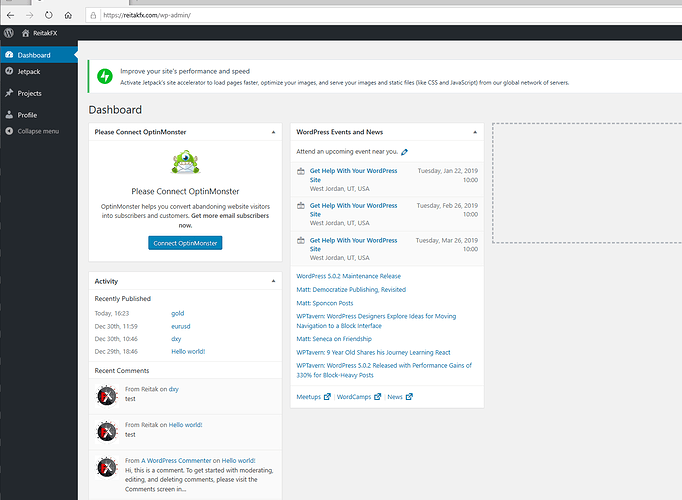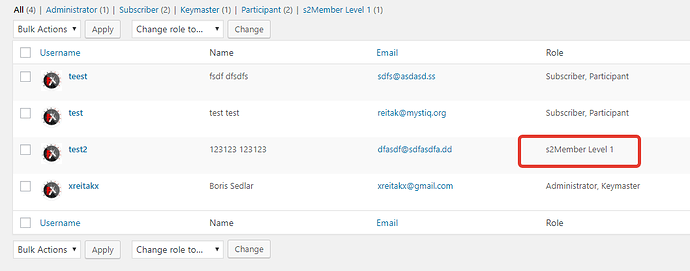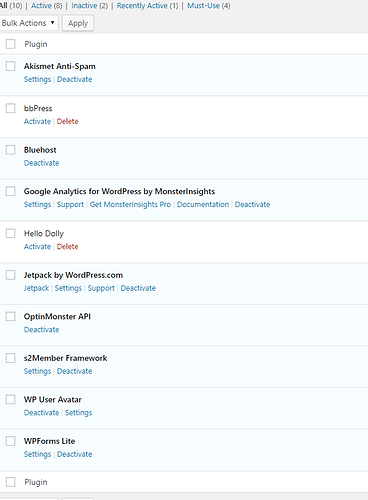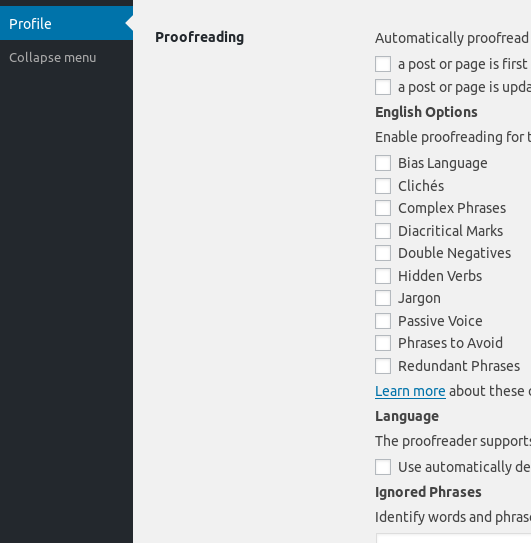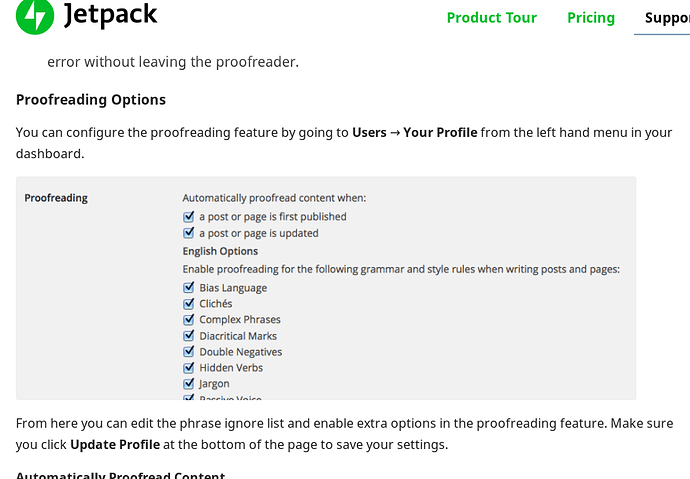Hello, it was working, but now not working. All time i login it redirect to me wp-admin default wordpress profile. I have set welcome login page, i have set redirect to me s2member login page and it still use default wordpress and i have on login button no ?s2member_profile=1, what to do?
S2member login wp-admin
Hi Boris.
Are you logging in with your admin account?
What are you using to login with, the standard wp-login.php or the s2Member widget? Can I have the URL to see it?
Thanks. 
here is website
but wtf, i just come back to pc and now when i want login it give me error white page looks like wp-login not exist , but i did nothing? please check it
edit : it give me blank screen on IE, hours ago it works, now, not strange. on chrome login works, but after login it redirect me to wp-admin
login is s2member …
first i have https://reitakfx.com/wp-login.php and then it redirect me to https://reitakfx.com/wp-admin/
I see.
No idea why you got those blank pages. You’d need to look at the console in your browser, maybe it’ll give you a clue.
Yeah, that’s the standard WP login page. s2Member just lets you customize the look a bit. WP Admin > s2Member > General Options > Login Registration Design
Good, that’s the right behavior. So its working well for you again?
dont understand, its not working, after name and pass, i click on login and it redirect me to here and not on welcome page i have set and its bad, i dont want people go there. as i wrote you, today morning it works, now not. i instaled bbpress, is that problem?
Ah, I understand what you mean now.
Don’t worry, your users won’t see that page. Only an administrator gets taken to the Admin Dashboard after login. Also users with a role that have access to some area of the Admin side (like an Author or Editor, for example).
If you create a regular user and login with that account, you’ll be taken to the page you’re expecting for your users.
I hope that helps. 
i found maybe problem, when i change role to level 1, then when i login with that account, it will after login redirect to welcome page. when i login with other accounts what have Subscriber, Participant or my admin , keymaster immediatealy after login it redirect to admin panel. So how to fix that, what to do? Problem is with roles
i have 3 users account (regular users) with open registration and see admin site i post you, just register and you will see, you go there. problem is with roles, new users
Okay, let me try it.
Yeah, I registered and after login got taken over to the Dashboard.
I can tell you with certainty that it’s not s2Member doing that.
I noticed that you may have other plugins affecting the WP login page, though. You have a link to sign on with wordpress.com, which is not in the regular login page.
Have you tried disabling those for your tests?
There seems to be a lot of confusion (at least for people like me) between what it is that WordPress itself does and what S2Member does. Is there a good place to learn more about WordPress roles, how S2Member uses them, and what S2Member does to enhance them? I’d love to know more about how S2Member actually works, so that if a problem arises, it’s easier for me to say “Okay, that’s an S2Member issue” or “That’s an issue with WordPress itself”.
Great question. There are a couple of articles on this:
If you browse the Knowledge Base, you’ll find lots of good info, but feel free to ask when you can’t find what you need.
I hope that helps! 
Thanks Cristian, I’ll definitely check those out.
i install wordpress, instal s2member, instal forum, thats all i have there. so tell me what to do, i really dont know what plugin there affect p login?
I’d try deactivating Jetpack first. I haven’t used it myself, so I’m not sure if it’d cause that behavior, but out of that list, it’s the one likelier to add the wordpress.com sign-on link, so it may also affect the login in some way…
But if that’s not it, you can try the other plugins as well, deactivating them one by one, testing after each.
You can do the regular user login in an incognito/private browser window, so it has a separate session from your main window where you’re logged in as the admin.
Hmm… You didn’t give users editing capabilities, right? I ask because then they’d be given some admin access, as I mentioned earlier.
Ah… I just went back to your site, and in my profile editor, I see options that aren’t part of a normal WP installation, and they have to do with editing.
Ah… I just went back to your site, and in my profile editor, I see options that aren’t part of a normal WP installation, and they have to do with editing.
what you mean? i normal clean instal wordpress and then s2member, i nothing change
When you add a plugin, it stops being a clean installation of WordPress. There are things added and changed, and sometimes one of these changes causes a problem or an unexpected something, like what you’re asking about after login.
I just googled “wordpress jetpack proofreading” and found this: https://jetpack.com/support/spelling-and-grammar/
Do the tests I suggested and see if the behavior changes.