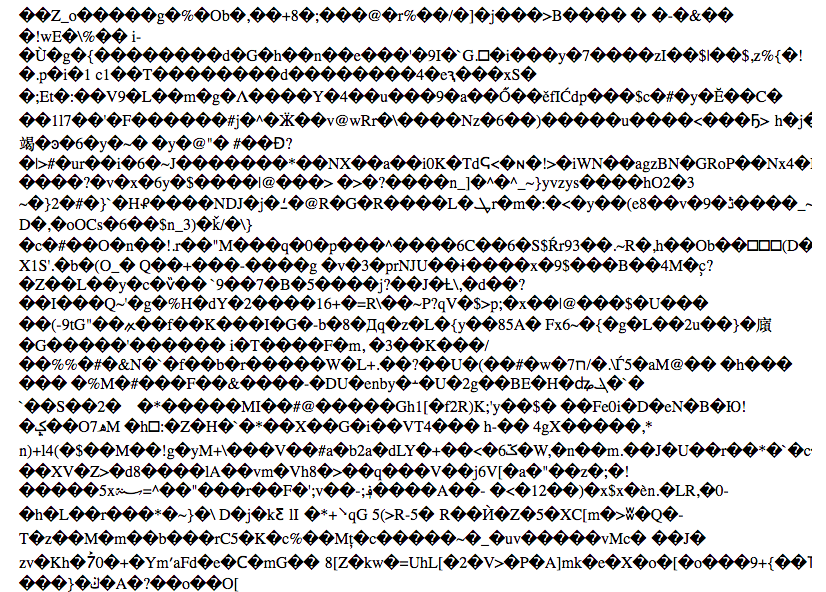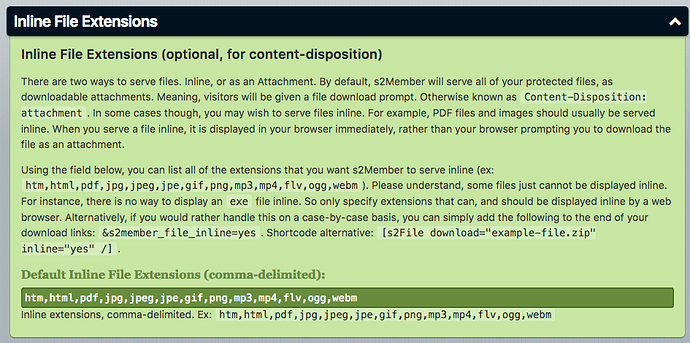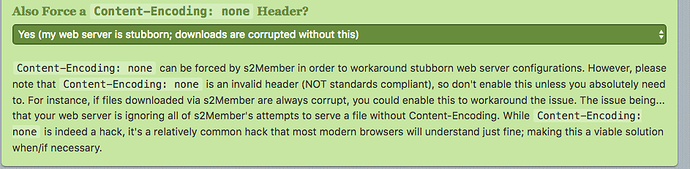Hi,
I have migrated the website to an other server (clone, same domain). Everything works fine except one important feature. The s2member-files folder is not protected no more… The files are now downloadable from the url by anybody.
Exemple URL:
https://domaine.net/wp-content/plugins/s2member-files/myPDF.pdf
What can I do to secure this folder please ?
Regards