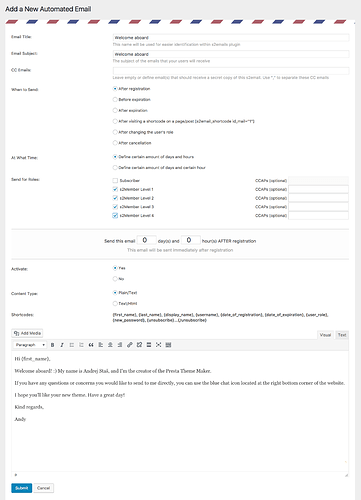I’m really loving this plugin, but I have one feature request: is it possible to have the plugin respect s2member’s “Enable Reminder Emails?” user setting? I’d like to be able to permanently “unsubscribe” members from reminder emails if they request it, instead of having to deactivate their emails one by one.
s2Emails - Send Automated Emails and Renewal Reminders
Does this plugin also send emails to users once they’ve submitted the Billing Cancellation form?
I need user and admin notifications that someone has cancelled.
Hi @minbori ,
That is a great idea and I already communicate about it with my friend who work on the plugin with me.
Hi @adejones,
great, thank you for the idea! We will add this feature in the following release after the one we plan now.
Thanks for the response Andrej…I’ve just noticed that the documentation “Getting Started” page actually says “Can I turn off sending automated emails to a particular user? Yes. Open the profile page of the user and set Enable Reminder Emails to No (exclude).” But it doesn’t seem to work like that, as members with “no” selected are still showing up on my email lists.
FINALLY!
We have just released a new version (2.1.1) that includes many new improvements!
New options when to set the automated emails:
- send emails when the user’s role has changed
- send emails when the user cancels his/her subscription
New shortcodes:
- a shortcode that will be replaced with a link to reset a password
- a shortcode that will be replaced with a link to unsubscribe from the automated emails
- a shortcode that will be replaced with a link to display the current role
Other improvements:
- set CC emails for each automated email separately (useful for teams)
- a visible flag in the pending email list indicating that the pending email won’t be sent because the user unsubscribed
- various bug fixes
Check our website:
https://s2plugins.com
A page with a list of all functions of s2emails:
https://s2plugins.com/s2emails-plugin/
Thank you for your support! 
This is how adding a new pending email looks like now:
@minbori - I double checked this. If the “reminder emails” flag is turned off, the pending emails for the user won’t be sent. I also added an extra info into the pending emails list to make it clear  Thanks for the message!
Thanks for the message!
Looks pretty good - now only missing emails on failed subscription payments (best one form for each payment gateway - most important paypal - but also nice would be for Stripe).
Hi Felix,
thank you for your support! 
Yes, we will do that, it is our next mission. We will start with Paypal first. Thanks for the great idea and I might contact you as our first tester if that is ok with you 
I also plan to create a free version of this addon.
Hello Andre,
Could you please help me with the logic of ‘sending emails after expiration’.
- Does this apply to the original S2 level or the new S2 level? In other words, the role that the user has AFTER expiration or BEFORE expiration? I guess that this assumes that the user moves to a new role after expiration (subscriber)
- What does expiration mean exactly. It is the same as EOT? What about the grace period as this could influence the point at which a role changes?
Thank you,
Gareth
Hi Gareth!
-
The plugin works with any number of s2 levels (I use 9). The “after expiration” email is prepared and stored right after the registration and is applied to s2 level, not to a subscriber.
-
Yes, expiration depends on EOT. The grace period is not taken into account, but I think you are right, it should be considered. Will be added!
Thank you,
Andy
Hello Andre,
Thank you for that, it helped with my understanding of AFTER expiration. Basicly, a member has to pass through that expiration point for it to set up the forthcoming automatic emails. This does cause a slight problem with how to deal with preexisting lapsed member as they do not ‘pass through this expiration point’. There are ways around that.
On another point that is worrying me more. I have been testing what happens when the EOT is changed. When done manually, this does not seem to result in a change to when the automated emails are due to go out. I am concerned that, if someone extends their membership, and their EOT, then this will not cause the automated email times to alter … to be pushed back to reflect the new EOT.
Is it the case that each automatic email can only be sent once? A change in role may cause another automatic email to be set up but I am not 100% sure. In any case, if someone is simply paying their membership fee before it has expired it looks like a new automatic email is not set up to reflect this. Am I correct?
I would find it very helpful to be able to refer to some guidance notes on these points. Something that explains the logic for different set ups or circumstances.
Thank you,
Gareth
Hi Gareth,
First of all, thank you for all your questions.
Please let me do some tests and improvements and then I will reply your questions in details.
My reply will be here until the end of this weekend.
Andy
Hi Gareth,
-
You are right, the plugin doesn’t update the before/after expiration emails if the EOT has been changed manually. This will be fixed soon.
-
We will also update the plugin in a way that it could send multiple before/after expiration emails.
-
We will also update the option to detect already registered users. Right now it only detects already users when a new automated email is created.
-
A guide is a great idea!
Thank you, we will work on it.
Kind regards,
Andy
Hello Andy,
Thank you for your response. I am very pleased that you will be working on these things in the future as they are crucial to the workflow in managing my membership site.
I will look out for future updates.
Best wishes,
Gareth
Almost done, we are just adding the grace time into consideration 
✓ updating pending emails if the EOT has been changed
✓ multiple before/after expiration emails for 1 user
✓ improved detection of already registered users (right now the system detected the users only for automated emails that were created AFTER setting this option)
Hi world,
Andrejstas, i need your help.
My S2 member and S2 Email don’t work together.
I’m explain : the shortcode doesn’t work. Exemple {first_name} {new_password} etc…
Cron problem ? S2 Email configuration problem ?
Thank for your answer.
Hi Bertrand,
could you contact me on andrej (dot ) stas (dot ) net (at dot com)? I would need access to your backend and FTP, and we will check where the problem is.
At the moment I’m not sure where the problem might be. I don’t think it is a cron problem.
Kind regards,
Andy
Thanks for your reply,
Mail sending works now and shortcode too. (shortcode don’t work with email test)
I have a question for the forget password fonction.
I would like to use s2 e-mail for forget password email sending.
I create a page with this option (After visiting a shortcode on a page/post) and copy the code ( [s2email_shortcode id_mail=“1”] ) on this page.
S2 Email sent a link to create a new password when the subscriber is login.
But s2Email don’t know the email adresse when logout (that make sense)
I don’t want “wordpress” subject in forget password mail.
Good job this plugin!
Thank you, I’m glad you like the plugin and that the problem with the shortcode is solved. Yes, you are right, the shortcodes are not replaced in the test emails.
Could you please specify the question you have? Was there any problem in the process you described?
How sent lost password link E-mail without wordpress subject? Does s2 email can do this?