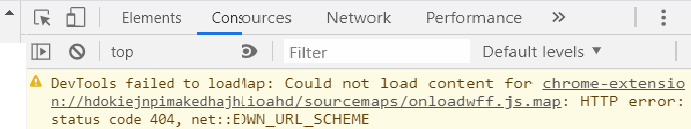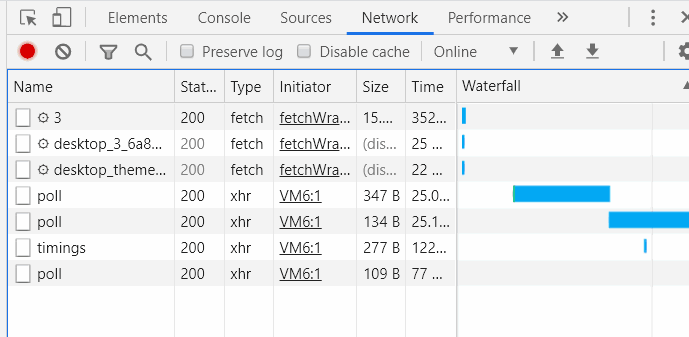I am setting up API. S2 keeps over-riding the API username with the WP login username and will not save the correct API username…
I have disabled all plugins and returned theme back to twenty-twenty…it still over-rides my manual input in the API username…everything else is fine…