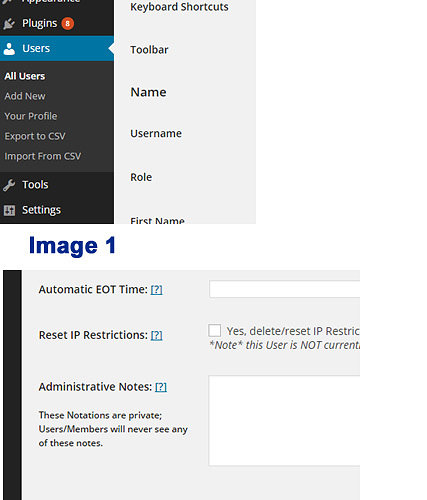Have members who after a year their account has become disabled.
Under User Access Expiration I have reset Does this person have access to the site? to Yes but when client tries to login again he is bounced out, a notice “Your access to the site has expired.” and the account is reset to NO
Any idea how to solve this issue?