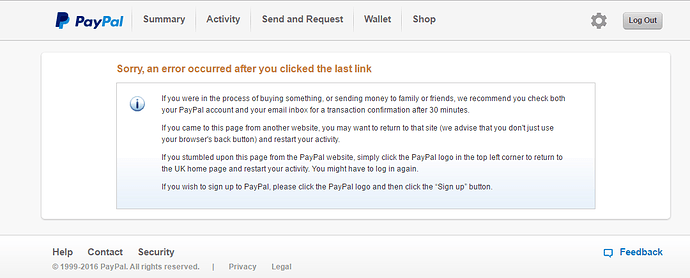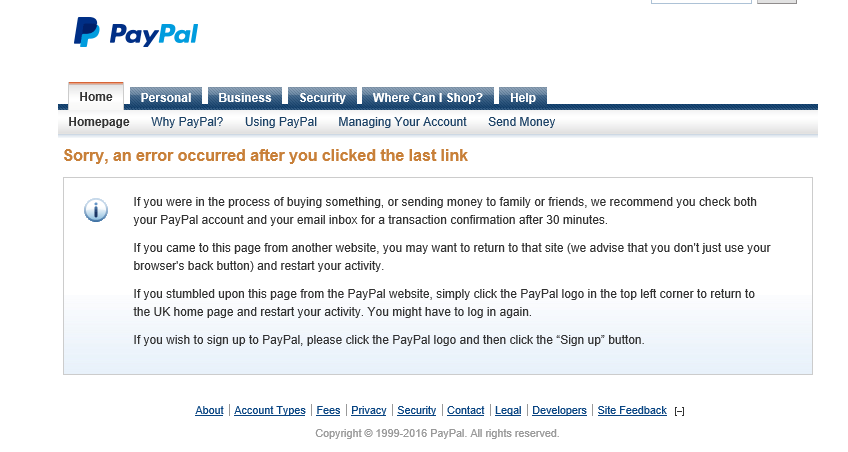Good Evening All,
Sorry for the slow response, I wanted to thank you all for your input here…I will be assigning a custom template as suggested by Woohoo and the others…BUT…
Interestingly the issues has become worse…I have hit another strange issue since Sunday afternoon with no changes being made to the website…my original PayPal signup links that were set up months ago work but I dont use these to test as they are for full membership amounts and cannot be fully refunded when testing. I also had set up a 1pence PayPal button hidden within my site for test signups and up to Sunday this was working for testing. I have attempted to recreate many differing variations of PayPal button via S2 Member but none will now work, I contacted PayPal but they seemed to think all was ok at their end.
I desperately need to test the site so that I can get back to the original issue of the site not assigning paid members correctly so I can go live.
When I select the newly created buttons, or the old test button (that was working) I am asked to sign into PayPal as usual but then I am presented with the following error displayed in the screenshot below:
Can you shed any light on this, are you familiar with this fault?
Button created:
Short Code: [s2Member-PayPal-Button level=“1” ccaps="" desc=“Student Member / description and pricing details here.” ps=“paypal” lc="" cc=“GBP” dg=“0” ns=“1” custom=“www.studentmotorsport.com” ta=“0.01” tp=“1” tt=“Y” ra=“0.01” rp=“1” rt=“Y” rr=“1” rrt="" rra=“1” image=“default” output=“button” /]
‘Sorry, an error occurred after you clicked the last link’
I will be adding this as a new post as I have been trying to fix this issue for days on end without any success and my launch is looming 
Any help is really appreciated