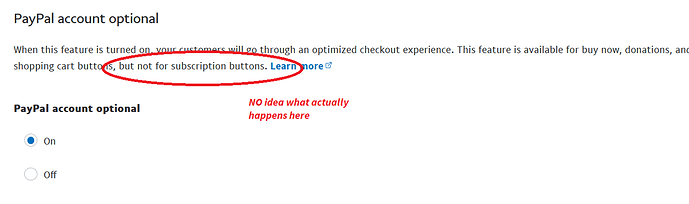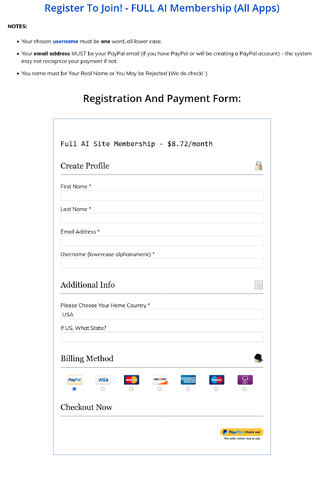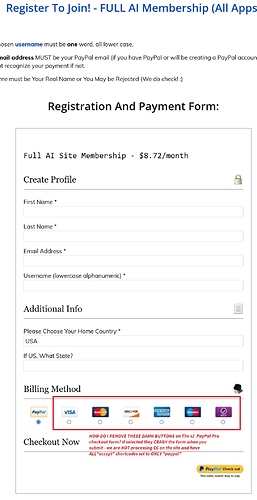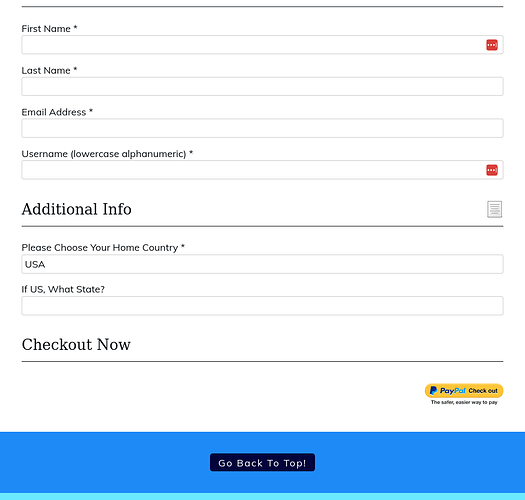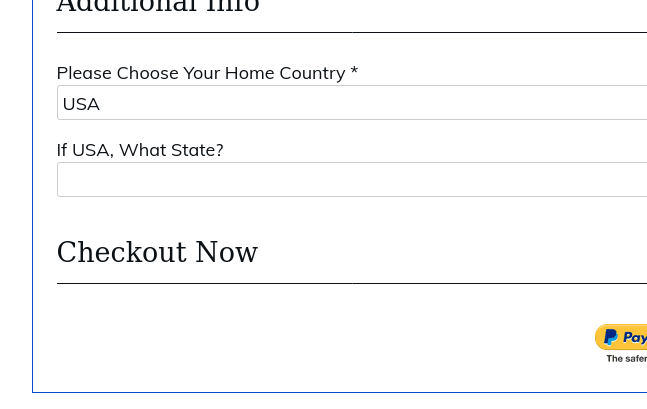Interesting because that is enough for my site to not show the cards but I do not have PayPal Payments Pro (can’t even sign up for it here in Europe).
Same thing with a Canadian account I used for testing. Only PayPal as a payment is available that way.
Did you test those three things I listed (I think you didn’t use the ps=“paypal”, it seems to be the only difference).
Now, while I don’t get the problem you do, even when a user uses the PayPal’s checkout properly, PayPal is NOT collecting any money and sending the user back to the page they came from (I tested it). @clavaque saw that behavior when he tested things on my site.
I think he’s working on a new version that uses the new API but we need to give him enough time to code it, he’s likely rewriting the entire thing. 
Meanwhile, can you use legacy buttons? Or even PayPal links generated by PayPal itself for subscriptions? If you don’t have a large amount of traffic that might work, be advised it involves tons of manual processing, subscriber per subscriber. Since I get very few, I can handle it, it might be a bad solution for you, even if temporary, though, but perhaps better than having no subscriptions at all?
Can’t you use Stripe? It works fine here.
Maybe leave a not on top of your form letting them know that even though there’s a choice to type their credit card info, they won’t be able to use it and they have to choose the first? It’s a but unprofessional but they would comprehend you’re experiencing temporary technical difficulties.
Just a few ideas, of course, sorry if not good ones.