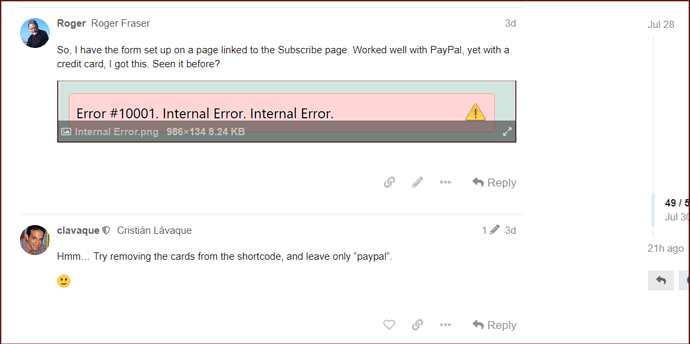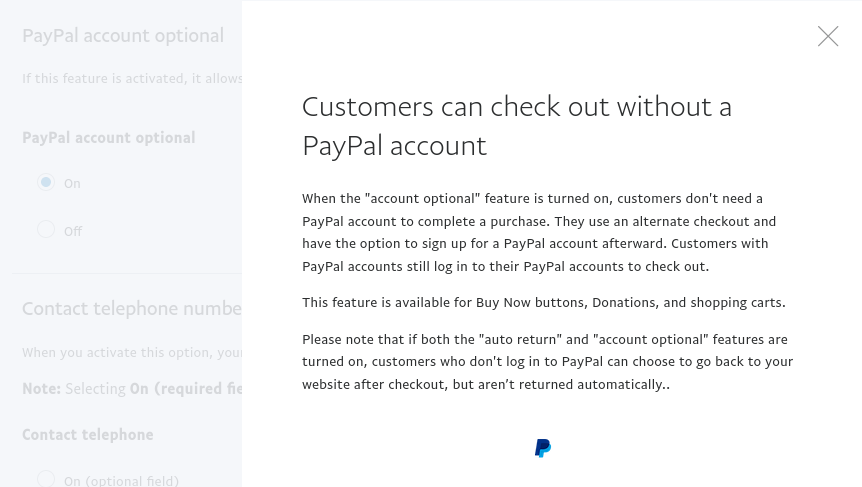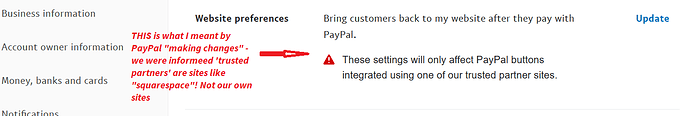I would pay 10 dollars per month too. 
S2 Button code suddenly not working with PayPal
@clavaque
s2 is still driving me a bit nuts. We had buyers (quite a few) complaining, so I Have been working & testing pro-form on a dozen sites.
When pro-form short codes are set to:
[s2Member-Pro-PayPal-Form level=“2” ccaps="" desc=“Full AI Site Membership - $8.72/month” ps=“paypal” lc="" cc=“USD” dg=“0” ns=“1” custom=“deadeasysoftware.com” ta=“0” tp=“0” tt=“D” ra=“0.12” rp=“1” rt=“M” rr=“1” rrt="" rra=“2” accept=“paypal,visa,mastercard” accept_via_paypal=“paypal” coupon=”" accept_coupons=“0” default_country_code="" captcha=“0” /]
After you fill out the form and try to submit/pay, gives you an “Internal Error 10001”.
This error runs contrary to what the s2 ‘guide’ for these settings says you can do - it specifies only ‘paypal’ must be in both settings. It would appear that is not entire issue.
___
IF the short code settings are set to:
accept="paypal” accept_via_paypal="paypal"
or
accept="paypal,visa,mastercard” accept_via_paypal="paypal,visa,mastercard"
It works, BUT displays icons - like American express - in the form NOT active in the short codes
AND
On the PayPal screen
you MUST either login to your PayPal account
or
fill out a credit card information AND create a PayPal account (based on that card),
It does NOT let you just use a credit card. You login, or create an account.
When you login, Once inside PayPal, you must choose a credit card attached to your account. It Does NOT offer balance as a payment.
We have complained and gone over that issue with PayPal Merchant tech support. They say it is the s2 API code. Have no idea if that is true, just what they claim.
Sid
So would we. Pay $10 or so a month to support this excellent plug in. Have started installing PMP on a sleeper site we have, and I can say the saying ‘the grass is greener’ applies in my case. Not so easy or intuitive to set up. Still working on it. Remember, I am not a developer, so familiarity and simple is good for me 
Have a look at this regarding the ‘Internal Error 10001’.
https://forums.wpsharks.com/t/re-s2-button-code-suddenly-not-working-with-paypal/10863/51
I have yet to try it, so sharing in case it is of any help meantime.
Been out of the office most of today. So, only now have I set up my PayPal Pro forms as Cristian suggested in the link above. Works OK. All purchases are directed to PayPal (via a PayPal button) with no credit card options showing after the form is completed. Once you click on the PayPal button, you link to PayPal where it offers to take all or part of the payment from any PayPal balance or any registered credit cards (can also add a new one). Bit clunky but will get me through until Cristian finalises his update.
Buyers are registered OK, subscription and any periodic renewal are captured, and emails are sent to the buyer’s address.
I’ll still keep working on PMP in case s2 cannot be fixed longer term.
Weird - that link gives me a “no access” message!
Sid
Do you have PayPal Pro (I don’t, it seems we can’t even get it anymore)? Because all seems to work here but no subscription is created and no payment goes through even though PayPal asks for you to log in when subscribing and everything seems to be working until you’re sent back to the website (on the page that sent to PayPal) as if the user had cancelled the transaction (I know because I tested it myself).
Same. Not allowed to see the topic here as well.
Try the link again. I just copied and pasted and it opened the conversation for me. It was a PM. Might that explain?
The other important thing is that I gave up on trying to get the PayPal buttons working, and modified and used the PayPal Pro Forms. Don’t need a PayPal Pro account to use those forms.
That functions all OK. Clunky, but collects the money and registers the subscriber and set up the future renewal payments on PayPal. Here’s the relevant page on our website:
https://miniaturetimetraveller.com/payment-gateway-for-miniature-time-traveller/
I can live with that until the button functionality and encryption are restored.
Hmmm… no we don’t have PayPal Pro. I just used the s2 PayPal Pro forms. I could not get the PayPal buttons working (even though that is my preferred option). Hence using PayPal forms.
I have checked the PayPal end and the test payment was made and the recurring component is in place with the right ID. On our website, the user is registered, all contact details are correct, and recurring payment is in place
Private Messages are private, otherwise they’d not have that name 
Link still doesn’t work. Surprise.
Why is it everything about s2 right now is so much work?
We still get a ■■■■ 10001 error and no idea why. Nor enough info on how we should be doing things - half of us are getting errors and issues, but different ones.
I have no doubt some of it is because of those settings AND how our settings are interacting with PayPal since PayPal changed things (and may still be changing things).
It is enormously frustrating and literally costing us sales/memberships.
Sid
It’s to a message in the private conversation we had to sort it out on his site.
That’s an error that comes up when adding the cards to the shortcode and not having PayPal Pro. If you leave just “paypal” it shouldn’t give that error, though. If you’re getting the card icons, then it’s not just “paypal”. Maybe there’s a cache thing going on?
On the PayPal screen you MUST either login to your PayPal account or fill out a credit card information AND create a PayPal account (based on that card), It does NOT let you just use a credit card. You login, or create an account.
Yes, it’s like for subscriptions with a PayPal Business account.
When you login, Once inside PayPal, you must choose a credit card attached to your account. It Does NOT offer balance as a payment.
With the pro-form? That’s odd. I do get offered the balance as an option. I’m guessing you do have a balance in your account. I wonder what else could be happening there…
I’ll take another look. 
All of our accounts are set tp “account optional”.
So far, we have received 31 complaints from potential members who did NOT want to use a credit card, wanted to use their balance and were blocked.
We set all the sites (except your test site we set up - we haven’t touched that) to pro-forms.
Sid
Per paypal:
Why is customer sign-up required when “Account Optional” is enabled?
Your third-party shopping cart may override the Account Optional setting through the API call to PayPal. You can bypass this cart restriction only by contacting the support team for the shopping cart to see if there’s any way to alter the default API settings of the cart.
This is what Paypal Marketing Tech has been saying - that s2 options or API calls are changing settings. True or not I don’t know, but this is EXACTLY what people are seeing - use a card or create an account, and NO balance offering
Sid
I did a pro-form test from the site you sent me, and confirmed that PayPal doesn’t give the balance as an option there. The interface is different, too. I’m guessing they’re changing that in batches of business accounts, or maybe by country…
THANK you for confirming we are not making this stuuf up
You will love this - it started appearing back in March:
Sid
Right… They also removed settings pages that used to be there and now are missing and no longer available, even if one had a direct link to the page. 
They’ve always done weird things. The Sandbox, for example, used to give some trouble really hard to troubleshoot, that turned out not to exist in the live account, that’s why we stopped using the sandbox back then for testing, preferring the 1 cent live payments…
One puts up with it because they have users, although now they now have stronger competition. At least they’ve improved the API documentation a bit since then (Stripe raised the bar), although the navigation is still lacking in parts, and needs some digging to find what one is searching for.