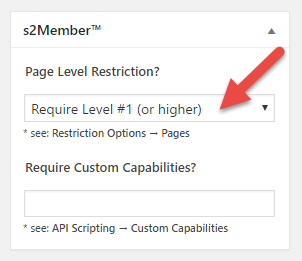We are running the latest version of s2Member Pro. It has been running fine for a while on our site
Recently we decided to upgrade our theme, to move away from Headway. Our ISP created a Development instance where we did all the upgrade work and testing. Everything worked fine in that environment.
We decided to move the upgraded version into production. That’s when we started to experience some odd behaviour.
We can log in to our s2Member accounts and the system recognizes that the member has the s2Member-Level1 role when you check their profile.
However, when they try to access any page that is restricted to Level 1 or higher, the system does not recognize the role.
Can anyone shed some light on where the disconnect might be? Is it cookies related? Sometimes Chrome complains that cookies need to be enabled when logging in, even though cookies are already enabled. Clicking the login button a second time gets you in…
Hate to have to resort to a backup of the site prior to the theme upgrade. We will lose 2 days of work… HELP!