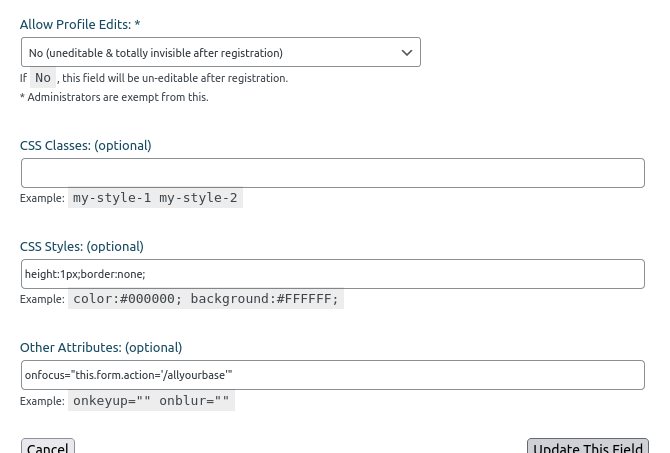Hi all,
I’ve not found an answer to this so apologies if it has been addressed elsewhere.
I have s2member Pro form configured on a registration page with recaptcha (v2) here:
The problem is I’m still getting two to five spam registrations daily in spite of the setup. The recaptcha keys are all set up correctly, and I have usage statistics in google to show it’s working.
My question is how can I retain the current form setup but deploy a more effective spam signup prevention mechanism?
Thanks in advance for reading and considering my question.
Matt