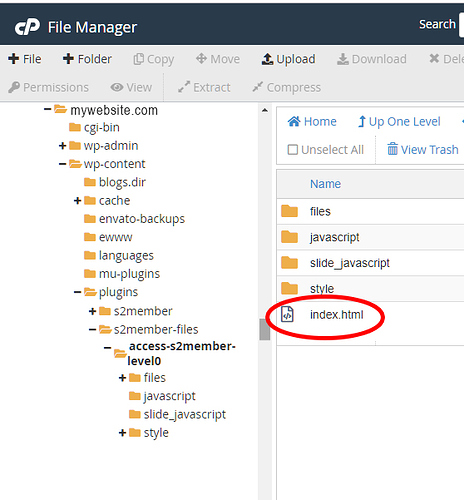First and foremost, I would like to protect a specific folder containing a private sub site where when accessed it will launch the index file of said site inside the user’s Web Browser. User will not have access to files and sub folders inside this master folder.
The setup in the screenshot allows the user to download the index file - which is what I don’t want to happen.
Please advise.
Thank you in advance,
Don