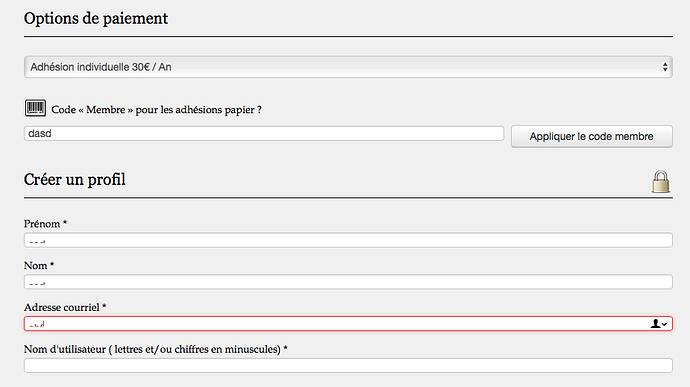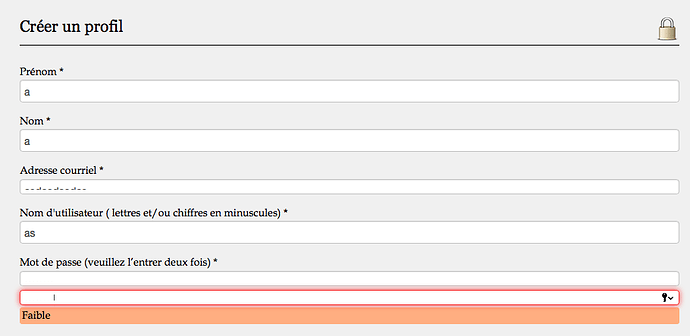OK, to make sure to capture all fields, try this instead:
div.s2member-pro-stripe-form-section > div.s2member-pro-stripe-form-div input[type="text"], div.s2member-pro-stripe-form-section > div.s2member-pro-stripe-form-div input[type="email"], div.s2member-pro-stripe-form-section > div.s2member-pro-stripe-form-div input[type="password"], div.s2member-pro-stripe-form-section > div.s2member-pro-stripe-form-div textarea, div.s2member-pro-stripe-form-section > div.s2member-pro-stripe-form-div select, input[type="text"] { height: 30px; }