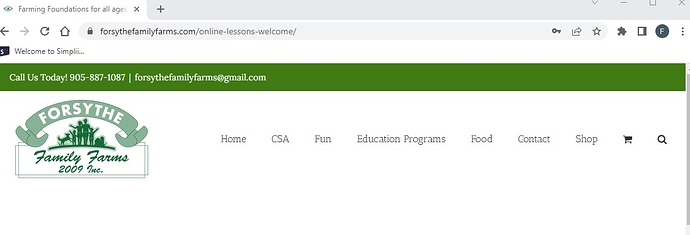I had to remove all my plugins awhile ago due to a conflict and turned s2member off temporarily while I fixed the issue. Now that I’ve restarted it, when a member signs in, they don’t have the black bar at the top of Wordpress to access their user profile or log out. Is that an option that I can turn back on? I’ve never seen this before.
Thank you.